1
I'm not sure how to fix this. Take a look at this screenshot of Microsoft Edge browser on my Windows 10 Lenovo tablet:
As you see all buttons and controls are gone. The same by the way happens with any other Metro app.
Any ideas will be appreciated. I tried looking in Control Panel but all previous / familiar settings are reshuffled... and I'm totally lost!
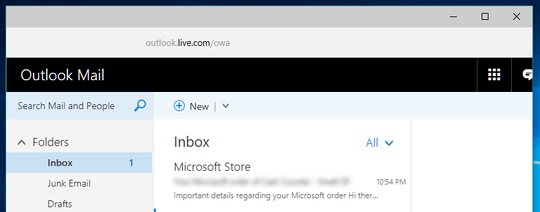
update the GPU drivers – magicandre1981 – 2016-11-16T16:39:16.500
@magicandre1981: I don't think it has a GPU. It's a Lenovo tablet. – c00000fd – 2016-11-17T03:31:00.890
GPU = graphic chip. each device has a graphic chip otherwise you don't get any picture on screen ;) – magicandre1981 – 2016-11-17T05:07:34.490
does updating the driver fixed it? – magicandre1981 – 2016-11-19T07:36:56.727
@magicandre1981: No. There's no GPU driver for that tablet. – c00000fd – 2016-11-19T07:47:49.900
which tablet do you use? post the complete model name – magicandre1981 – 2016-11-19T07:50:09.960
@magicandre1981: Lenovo IdeaTab Lynx – c00000fd – 2016-11-19T07:57:45.887
ok, this tablet uses an Intel Atom Z2760 and this GPU is incompatible with Windows 10 and is known to cause this issue you see – magicandre1981 – 2016-11-19T08:02:43.217