1
I have 3 servers with debian 8.
I did a test with: smartctl -a /dev/sda
And on the newest server the result is (2 weeks):

And in the other 2 almost of the same date they have these:
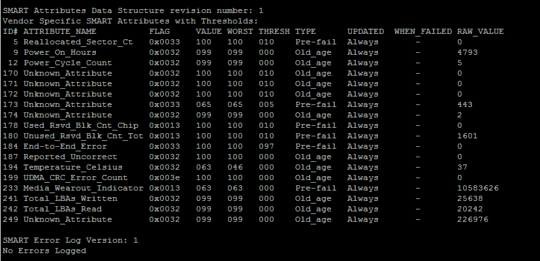
As I have to read these values to know if the disks are OK ?, because I see the Media_Wearout_Indicator very low (63%)
The model of the disks is: SAMSUNG MZ7LN512HMJP-00000
Thank you.
This data is not in a readable format, do something with it. – pbies – 2016-11-12T16:08:37.633
Sorry, now I put the info in image – pablo – 2016-11-12T16:13:31.110
1
You can (well, should, really) use the code block feature for console output.
– Daniel B – 2016-11-12T16:25:50.693Of particular interest is that the second SSD has experienced almost ten times the I/O, so it goes without saying that it’s more worn down. // But, then again, it’s only a few megs, hm. – Daniel B – 2016-11-12T16:27:45.813