1
The button at the top left of the Start Menu Panel that expands the folder icons over the top of the 'All Apps' list.
I would like this button to be set to always on, so that it always covers the 'all apps' list.
Is this possible? And if so what registry key needs to be set?
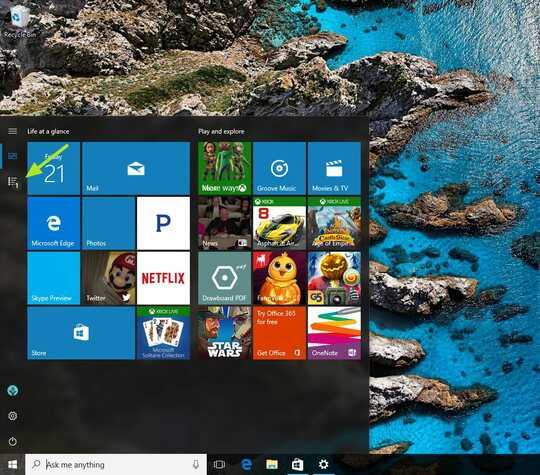
Ok, Cool. I'll look out for that. Thanks for swift reply – marco – 2016-11-13T12:08:22.127