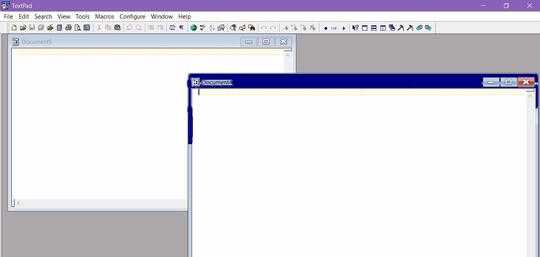1
1
I was reading the article below, and I also want to change the colors of the INactive document window and the Active document window. So, WITHIN an application, not the applications themselves. I would like them to look like the attached picture, dark blue for active and light blue for inactive.
I want this because the present colors hard differ from each other, so it's harder to see, especially for someone with limited eye sight, and outdoor situations.
How do I do that, is there a similar registry hack for this? (like the one in the article below) This used to be easy in Winxp-Vista Win7 but not in Win10.
http://www.howtogeek.com/258162/how-to-add-color-to-inactive-title-bars-in-windows-10/