1
I have a data source where I want to assign continuous cell range to the filtered cells only. For example, if I have filtered cell A1,A40,A79,A118,A157 and so on have a gap of 39 cells/rows and I want to assign continuous cell range from another sheet e.g. B1,B2,B3,B4,B5 and so on.
But the moment I put =B1 in the filtered A1 cell, and further drag it down on the rest of the filtered cells, then instead of taking B2 in A40 it's taking as B40. Thus I have to manually assign them by typing the cell range, i.e. in A40 I type =B2, in A79 I type =B3, and so on.
Is it possible to assign a formula to the filtered rows so that it takes the continuous cell range?
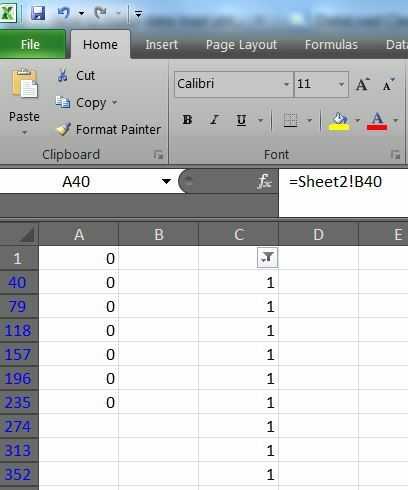
It works Perfect.. Thank you very much.. I struggled for this alot.. you made my life easy.. Thank you once again Scott.. you rock!!! :D – mwilliams – 2016-11-13T18:52:42.657