4
1
I'm having an intermittent issue where I get purple artefacting in my RDP session.
The RDP is to a local Hyper-V machine which is configured to use RemoteFX. I have a nVidia GTX 970 with the latest drivers (375.70)
This is my RDP configuration
screen mode id:i:2
use multimon:i:1
desktopwidth:i:1920
desktopheight:i:1200
session bpp:i:32
winposstr:s:0,1,608,165,1408,765
compression:i:0
keyboardhook:i:2
audiocapturemode:i:0
videoplaybackmode:i:1
connection type:i:6
networkautodetect:i:0
bandwidthautodetect:i:1
displayconnectionbar:i:1
enableworkspacereconnect:i:0
disable wallpaper:i:0
allow font smoothing:i:1
allow desktop composition:i:1
disable full window drag:i:0
disable menu anims:i:0
disable themes:i:0
disable cursor setting:i:0
bitmapcachepersistenable:i:0
full address:s:win10-dev-vm
audiomode:i:0
redirectprinters:i:0
redirectcomports:i:0
redirectsmartcards:i:1
redirectclipboard:i:1
redirectposdevices:i:0
drivestoredirect:s:R:\;
autoreconnection enabled:i:1
authentication level:i:2
prompt for credentials:i:0
negotiate security layer:i:1
remoteapplicationmode:i:0
alternate shell:s:
shell working directory:s:
gatewayhostname:s:
gatewayusagemethod:i:4
gatewaycredentialssource:i:4
gatewayprofileusagemethod:i:0
promptcredentialonce:i:0
use redirection server name:i:0
rdgiskdcproxy:i:0
kdcproxyname:s:
gatewaybrokeringtype:i:0
devicestoredirect:s:*
If I close the RDP sessions and re-open it, the artefacts goes away for a while but then comes back.
Has anyone seen this before or got any thoughts about how to resolve it.
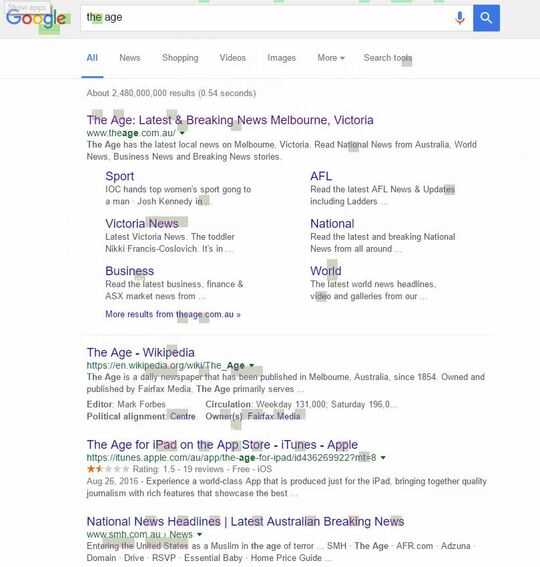
What OS are both client and server? – cdavid – 2016-11-09T01:04:32.257
Both are Windows 10 Pro – Alastair Pitts – 2016-11-09T01:37:01.427