1
I just created a new folder: C:\Projects\API from the Command Prompt, using mkdir API from within the projects folder, after deleting an old folder of the same name, using: RMDIR API /S.
I then attempted to access the API folder from the same Command Prompt window, which resulted in the error:
Access is denied.
I closed down the Command Prompt window and reopened as administrator. Same issue.
I then opened Windows Explorer, right-clicked on the folder and selected Project Properties, followed by Security. The linked screen appeared:
Showing no permissions. When I click the Advanced button, I see a screen:
When I click either the Change button, to change ownership, or the Continue button, I get a third screen, saying:
You do not have permission to view or edit this object's permission settings.
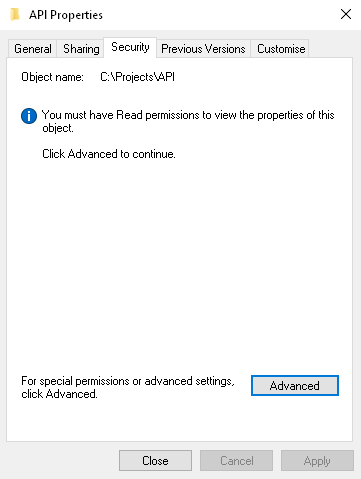
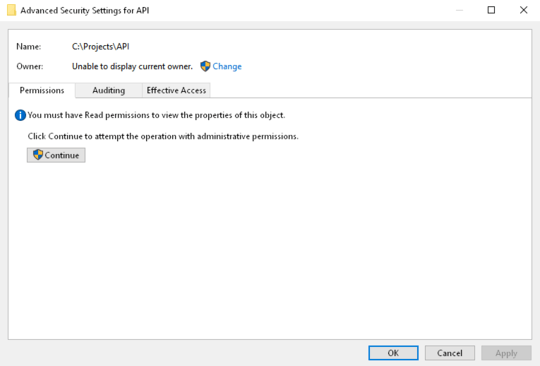
1Have you tried rebooting yet? Disk checks? – Ƭᴇcʜιᴇ007 – 2016-11-07T14:35:23.267
I haven't tried rebooting. I was hoping to avoid this if possible, as my computer is very slow to start and I have a lot of things I'm running at the same time. What sort of disk checks would you recommend? – The Master Priest – 2016-11-07T14:36:32.763