As seen from the many answers there must be many ways to do this, but maybe one of the easiest way to go is to take advantage of a Firefox addon like DownloadHelper addon, which has also the advantage of being available on all OSes.
- Install the Firefox addon DownloadHelper,
- run the flash stream in Firefox, the DownloadHelper button should start rolling,
(There are different ways to access this feature, but I will mention one that is clearly accessible no matter the configuration, as the addon has settings to hide or show buttons and options)
- Go to Tools > Video Download Helper (or find is otherwise) > All Actions > [Name of video] > Copy URL.
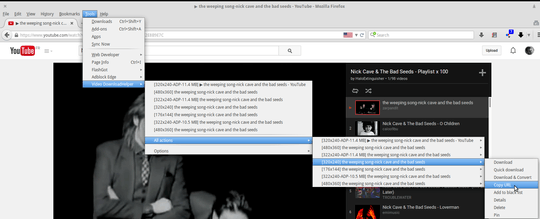
Some troubleshooting.
Testing such links with VLC I notice that in some cases the player cannot play them or even crashes. But this can be fixed as follows:
The last part of such URLs is something like /video.flv?start=0. Changing that to /video.flv? might make it work.
I discovered this when using the other solution, presented below, Internet Download Manager, in order to capture a such video stream: it displays the link but when trying to select it by clicking on it, IDM selects the URL without the last part start=0 (as seen in the image below). But many URLs can be opened in VLC with that last part too.
In Windows, Internet Download Manager is able to sniff such streams and capture them. Again, I find it easier to use in combination with a Firefox addon, FlashGot, but IDM can also be used alone with any browser. When ready to get the video, IDM displays the URL:
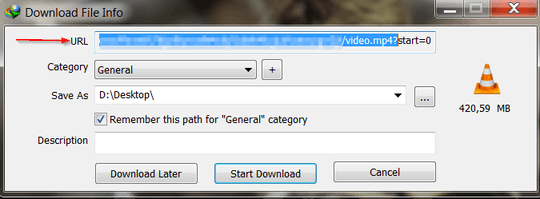
Considering the edit:
"Edit: The player is streaming an RTMP stream, not an FLV video file."
RTMP (Real Time Messaging Protocol) uses either FLV or MP4 as video format.
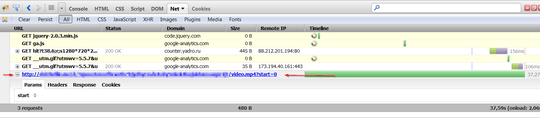

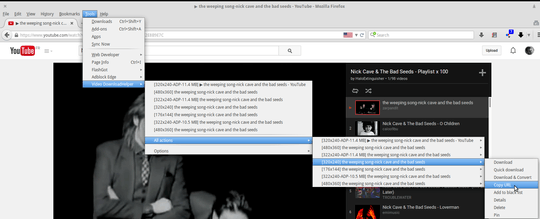
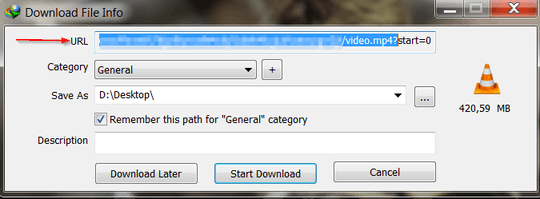
I am confused that you have selected as definitive answer one that says to download the file. If that is done, it can be played with many players (what the question asks), and that offline, without the need for the URL! I am sure that all the interest and up-voting of the question comes from the how to find the real URL part, which makes sense only if the download part is left aside, although, as in my answer below, the easy way to see the URL is with a tool which is aimed at downloading. – None – 2014-09-22T12:32:35.960
1@cipricus: You wouldn't downloadthe actual video, but the SWF to then decompile and get the stream URL. Regarding your confusion, I recommend that you start looking at timestamps if you find accepted answers that look a bit weird. In this case the answer I accepted was the one that gave me what I wanted shortly after I asked the question. Most alternatives were posted long after, and in your case over 4 years after. I'm leaving it as it is since it'll probably still be correct and the answer most "raw". If I did it now, I'd probably use the Firebug version. – Svish – 2014-09-22T18:55:31.070
Maybe useful: I noticed that the author of the answer on Firebug had used the word 'sometimes' not without reason: I found streams that neither Chrome nor Firebug were displaying the URL thereof, at least not where the answer points to look --, but that DownloadHelper was able to... etc – None – 2014-09-23T12:14:58.587
2
You should be able to packetsniff it with wireshark(http://www.wireshark.org/download.html), but I'm sure there must be an easier way.
On the other hand, wireshark is a great tool to have installed anyways.
1Yeah, I have the feeling it is too, I just haven't been able to figure out how to use it. – Svish – 2010-02-27T11:36:15.377
See "Download flv file from any video site?" at http://superuser.com/questions/41394/download-flv-file-from-any-video-site
– Arjan – 2010-02-27T12:20:57.080@Arjan: That works when there is an FLV file that is played. Not when it is an RTMP stream (as far as I know anyways). – Svish – 2010-02-27T12:40:45.550
To get the URL, I guess it doesn't matter if it's a stream or not. But indeed, maybe I was too quick by voting to close. Cannot undo that though; hoping others won't vote if this is indeed different. – Arjan – 2010-02-27T13:01:04.690
i don't have enough rep to answer this question but if you're looking at a .swf hosted on a specific livestreaming platform (say douyu.com), you can use the streamlink command line tool. provide the channel url and use the json output (
– A__ – 2018-04-06T18:37:35.043-j) option to get the available urls for the .swf object on that page. ex:streamlink https://www.douyu.com/AMYL -j. this way you can easily automate the url capture process.