Why is there a GUID added to devenv.exe in the UAC prompt window?
Answers
3
I have VS2015 Community installed. When I run is as administrator the UAC prompt says "devenv_80af265e-a92b-4324-ab32-c46fe27cebf2.exe".
What's shown to you in the UAC prompt is either the file name, or if the signer provided a description, that's what will be displayed instead.
This is the case with DevEnv.exe, MS signs with a description that includes the file name plus a "random" string of characters (not really sure how random it is between versions/computers).
If I use MS' SignTool to verify the file signature on DevEnv.exe and view the assigned description it reports (in part):
(Command used: signtool.exe /v /pa /d devenv.exe)
Description: devenv_80af265e-a92b-4324-ab32-c46fe27cebf2.exe
Description URL: http://microsoft.com
Successfully verified: C:\Program Files (x86)\Microsoft Visual Studio 14.0\Common7\IDE\devenv.exe
And low and behold the Description matches what the UAC prompt shows.
Why MS chose to use this format for the description of DevEnv.exe I'm not sure, nor can I find any reference to it.
This is it. Could you please add the command line you used? I can't get it to output the description. Interestingly, the SignTool description is in fact a different description than the "File description" from the Properties - Details tab and isn't even part of the VERSIONINFO (or any other resource), which is what is usually displayed in the UAC prompt. – Felix Dombek – 2016-11-02T18:39:41.817
Added the command I used (minus paths to the various files). Re your comment: "File description" = Description of file. Description in the UAC/Signtool = "description of the signed content". :) – Ƭᴇcʜιᴇ007 – 2016-11-02T19:25:42.537
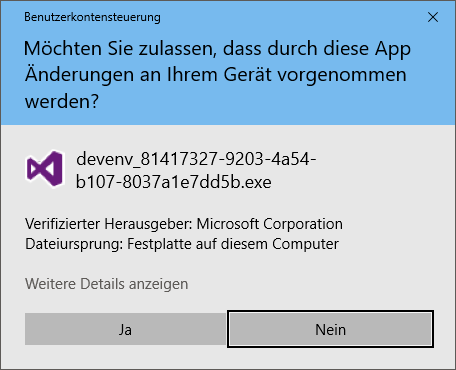
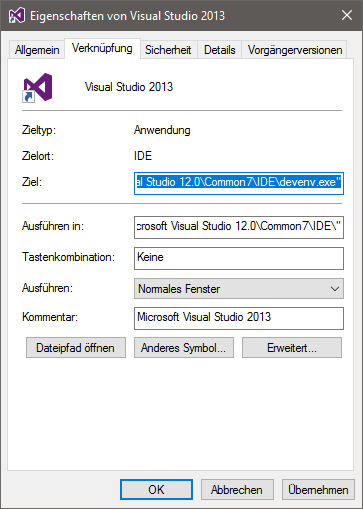
Go to the target file’s details and you can probably find your answer. – Daniel B – 2016-11-02T17:44:03.207
@DanielB no, there isn't anything there. – Felix Dombek – 2016-11-02T17:47:59.743