0
I have an HP Pavilion 15, running Windows 10 Anniversary Update (ver 1607). The machine has Radeon Graphics, specifically AMD Radeon HD 8400/R3 Series and also Radeon HD 8600 M Series.
Initially, everything was working perfectly fine, and I started having issues with the display driver after updating it. Every time i booted my machine it would display a message saying hardware settings have changed. please reboot, or something like that.
Good thing is, by then I wiped my machine and reinstalled everything from scratch, and everything was fine.
Now, last week, I started having issues again. My machine upgraded the driver, and every time I powered the machine, it would take ages booting up, and when it did, slow down the machine, then freeze up after logging in. Removing the driver gets everything back to normal, except that with the basic display adapter from Microsoft, the display is crazy bright and I cannot turn it down, neither can I project to an external screen, which is something I use everyday in my works. And I cannot use it whilst online because Windows Update keeps on downloading the same driver and my machine freezes up, again.
How do I fix this problem. I need my machine to function again. I cannot get the old driver because I think AMD obliterated it, and it cannot be found anywhere.
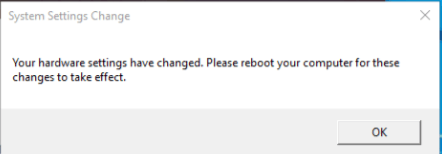
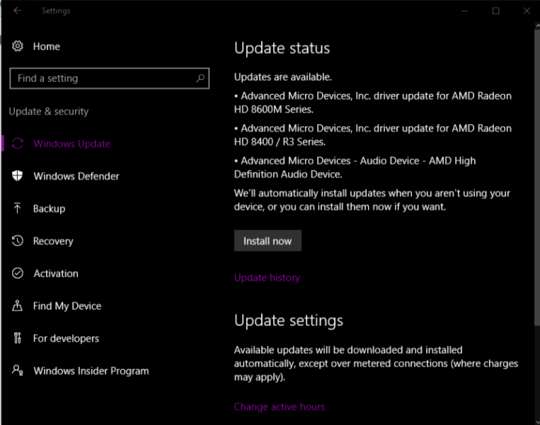
1You can use the tool to block device driver updates. – Ramhound – 2016-11-01T20:47:07.887
@Tetsujin My machine came with Windows 10 installed as the base OS, so it can't have old hardware, neither can it be abandoned by AMD..!! – kelvinelove – 2016-11-01T21:26:51.707
1
Sorry, misread... M series is still current. Get drivers from AMD not MS. http://support.amd.com/en-us/download
– Tetsujin – 2016-11-02T07:34:40.593@Tetsujin I did. No change..!! The problem still persists – kelvinelove – 2016-11-02T10:20:36.407