0
1
I'm trying to connect to a SFTP server using FileZilla on Mac, on my personal default account, I'm keep getting this authentication failed error, even though all my details are correct.
But when I switched user account on my Mac, using same credentials and FileZilla i'm able to log into the server... Any idea why this is happening?
I've tried to "ssh-keygen -R hostname" on my old user account, and the error still happens.
Update 2: I've not changed any default setting, in fact I've just installed FileZilla on my computer for first time. All I've done is entered my detail like below in the homescreen and then pressed "Quickconnect"
Log of FileZilla on the personal user account:
Status: Connecting to 178.62.65.1**...
Response: fzSftp started, protocol_version=6
Command: open "root@178.62.65.1**" 22
Command: Pass: ***************
Error: Authentication failed.
Error: Critical error: Could not connect to server
Log of FileZilla on the new user account:
Status: Connecting to 178.62.65.1**...
Status: Connected to 178.62.65.1**
Status: Retrieving directory listing...
Status: Listing directory /root
Status: Directory listing of "/root" successful
Status: Retrieving directory listing of "/"...
My connecting method is the same on both user account, why would the log appear so differently?
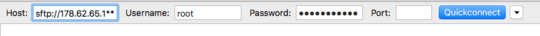
Show us verbose FileZilla log file for both profiles. – Martin Prikryl – 2016-11-01T17:09:57.090
It does not look like complete log. What configuration are you using in both cases? – Jakuje – 2016-11-01T19:59:21.733