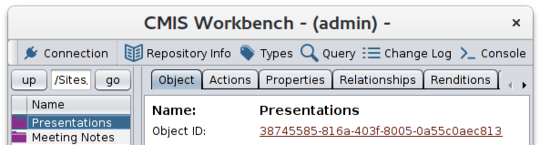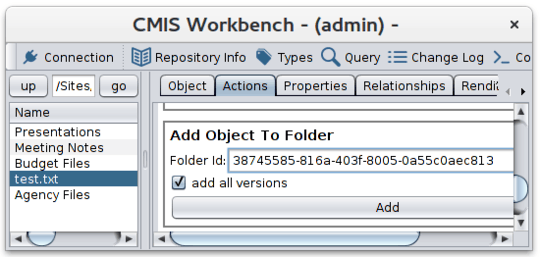0
In Alfresco, a single document can have several parent folders. Example mydoc.txt can be found both in folder1 and folder2.
QUESTION: How to easily create such a situation, without coding?
I want to create this kind of structure in order to perform tests. The faster the better. Alfresco used to have a JavaScript Console that allowed this but it was not very easy and now it is not shipped with Alfresco anymore so you have to build it yourself.