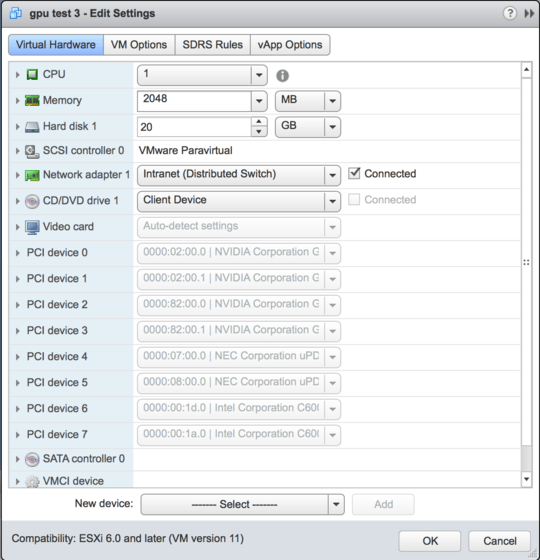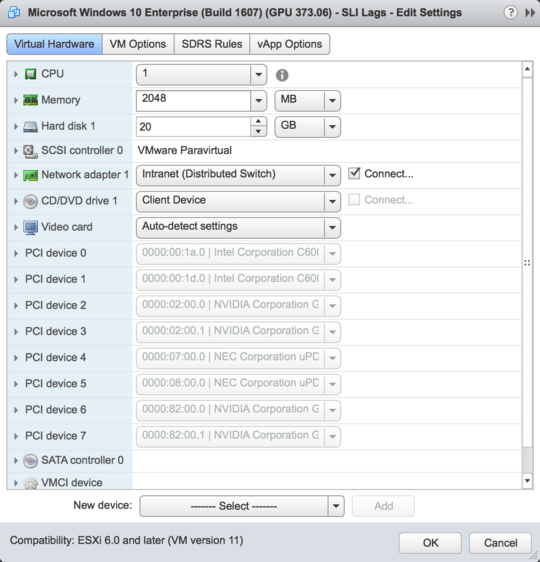0
On a fresh Windows 10 Enterprise (Build 1607) install in a ESXi 6.0 U2 VM, when SLI is enabled on a pair of GTX 980s, the cursor and UI effects will display significant lag when present on a display connected to the GTX 980 when using drivers 372.70, 372.90 and 373.06. The cursor will not lag on the VMware SVGA display with the VMware SVGA driver disabled to prevent the remote console from displaying its own cursor, or with SLI disabled. This does not occur either on a Windows 10 (Build 1511) VM using the 372.70 driver. Does anyone know what changed between Windows builds which could be causing this, and if it can be disabled?
The drivers were activated by adding hypervisor.cpuid.v0 = false to the VMX file of the VM. The VM has 100% of the CPU and memory reserved, and latency sensitivity was set to high. SLI was activated with DifferentSLI Auto 1.5. I could not try this with the 375.63 driver as DifferentSLI does not support this driver yet.