0
I know I can use Insert > Hyperlink to create a text that, when clicked on, opens a website.
Can also do something similar with an image? Or just any object in general?
I know I can right click on objects and choose Interaction, which can open documents or play videos etc, but unfortunately there is no "Open URL" or "Visit Website" action in there. Is there another way to pull this off?
Note that working around it by using the 'Run program' action isn't really what I need, because I need this presentation to work on different machines (with different OSes even). So running a particular browser program on my PC may not work on someone else's.
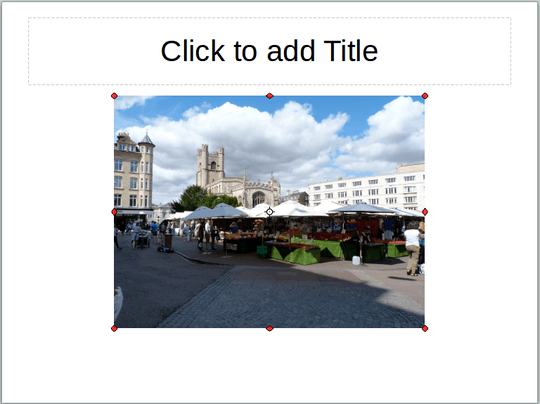
Works here on OS X as well! – RocketNuts – 2016-10-31T09:31:27.743