0
I have created ISO file with Media Creation Tool and started to install it onto Oracle Virtual Box. I made 2 disks with 32 GB each and it splitted first one into 500Mb + remaining.
At some point it says
Windows cannot install required files. Make sure all files required for installation
are available, and restart the installation. Error code: 0x8007025D
I tried to create ISO several times since it was said it can indicate corrupted one.
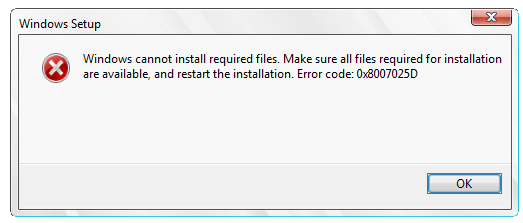
As which point during the install does the error appear? Are you trying to jam Windows 10 into a 500MB partition (cause that won't fit)? Instead of making the partitions first, wipe them all off the intended OS drive and let the Windows 10 installer create them as needed during install -- does it install successfully then? – Ƭᴇcʜιᴇ007 – 2016-10-26T18:15:22.567