0
After a search, how do I get to know in which OU (Organizational Unit) a given result is?
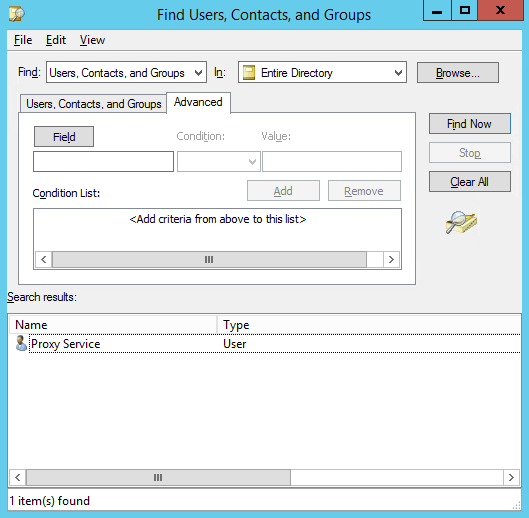
0
After a search, how do I get to know in which OU (Organizational Unit) a given result is?
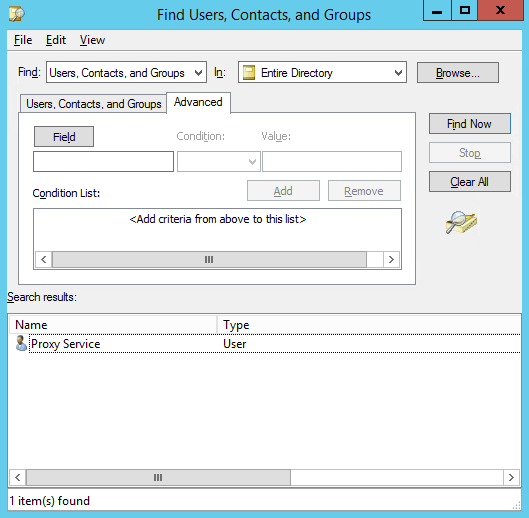
1
From the menu select "Edit"->"Choose Columns"->"Distinguished Name"
2
Thanks, but I tried on RSAT for Windows 10 and also on Windows 2012 Server R2 but neither had this Object tab. @DrNoone's solution worked for me. – Filipe – 2016-10-26T17:56:38.920
No problem, which-ever works for you. :) But yeah, I forgot that the Advanced Features view needs to be enabled for that tab to show (updated my answer). – Ƭᴇcʜιᴇ007 – 2016-10-26T18:01:28.030
Now I see the Object tab. Great improvement on my usability. Best Regards. – Filipe – 2016-10-27T11:58:09.067
That's exactly what I was looking for. Thanks. – Filipe – 2016-10-26T17:55:31.947
In order for me to add the Distinguished Name column to the UI, I had to enable the advanced features that @Techie007 described. – Mark Iannucci – 2019-07-23T20:23:23.843