To allow all your cameras only and NOT everything on your internal network (this works, but is cumbersome as you need to enter each and every URL)
1) Add all your camera URLs to Compatibility View Settings in IE (Tools, Compatibility View Settings.
- capture the URL you use from your internal link, ie.
http://192.168.1.23:2100/ (this is assuming that your internal network is 192.168.1.xx. If yours is different, use your IPs and ports if you have them).
So go into the settings, paste your URL and click add. IE will change the above to: 192.168.15.23. Let’s say you have 4 cams, add each IP address like that.
After this, access your cameras without a problem.
To allow EVERYTHING on your network to be accessed from IE (in other words, you are sure things are ok on your network and you want to tell IE to just accept as secure, everything)
2) In IE 11, click on Tools, Internet Options. Click the Tab Security and click Local Intranet.
- click Advanced
- in there, using the above example, paste http://192.168.15.* (notice that the port and last octet is removed and only an asterix is added).
- Take the checkmark out of “Require server verification ….”
- Click Add.
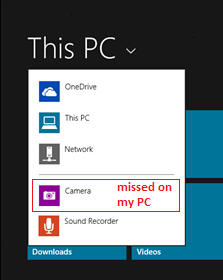
This article may help: HOWTO add your network camera to Internet Explorer’s Compatibility View.
– harrymc – 2016-10-28T15:50:41.797Thank you, but the question was about built-in camera of tablet or all-in-one PC, not IP-camera. – demidov-alex – 2016-11-02T13:24:05.517