Win10 OS, everything software's listview(EVERYTHING_LISTVIEW1) area goes to blank?
Answers
0
After voidtools stuff's response:
Tried to clear cache in the option, it still get no luck.
Stuff ask me to install the new Beta version, I tried the portable version of the new Beta version, content is still empty.
So I wonder if I can "install" the installer version, see if it will help:
I reinstall the installer version, use default option in the wizard, and problem gone.
Seems like my portable version miss some dependency, and installer take the dependency back. After install, portable version works too.
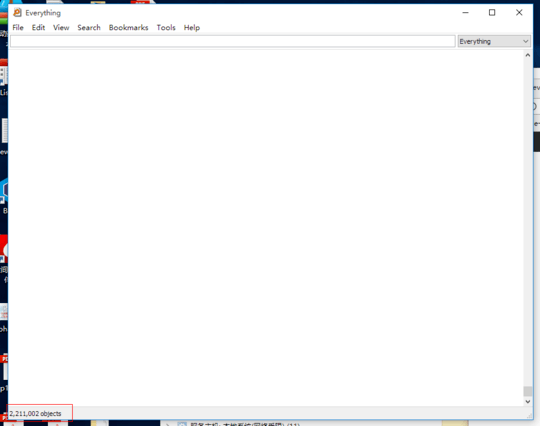
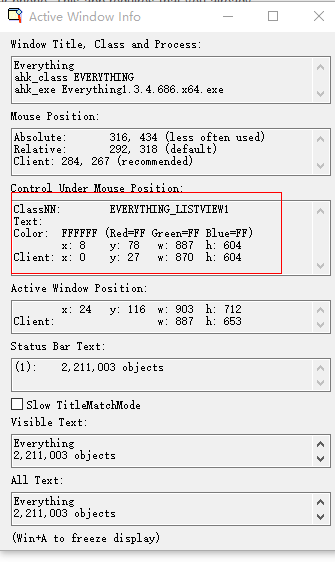
have you selected the option to hide search result if no search keyword was added in the search box? – magicandre1981 – 2016-10-26T04:22:14.937
@magicandre1981 I don't select the option, add any keyword, content is still empty. and the listview is not really empty, see the scrollbar :| – Gohan – 2016-10-26T05:21:08.260
1delete the everything.ini and configure the settings again. do you see any difference? – magicandre1981 – 2016-10-26T15:16:16.727
@magicandre1981 I reinstall the installer version, use default option in the wizard, and problem gone. Seems like my portable version miss some dependency, and installer take the dependency back. After install, portable version works too. – Gohan – 2016-10-31T03:21:24.480
ok, post your steps as answer – magicandre1981 – 2016-10-31T07:46:01.597