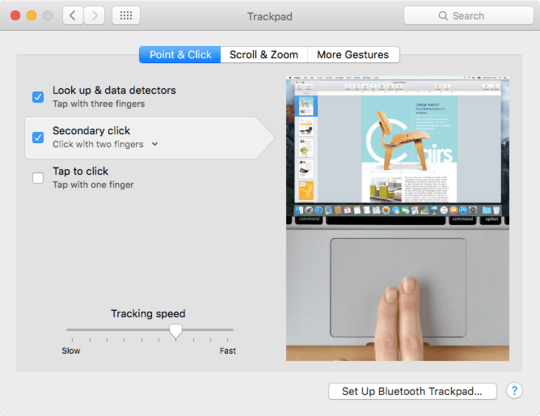3
1
highlight a word and three-finger-tap on trackpad used to bring up a dictionary entry. But in macOS 10.11 and current Firefox this feature is broken.
Feature is enabled in System Preferences > Trackpad:
Works fine in other programs but not in Firefox
NOTE: Question originally asked here. Can not answer there due to insufficient points. So re-asking and answering here.