2
suddenly my old win 7 64 bit started to crash with blue screen . i want to know what is the problem . i did !analize on the mini dmp file. and here is the result , unfortunately i have problem to understand what is the problem . here is the log :
ADDITIONAL_DEBUG_TEXT:
Use '!findthebuild' command to search for the target build information.
If the build information is available, run '!findthebuild -s ; .reload' to set symbol path and load symbols.
MODULE_NAME: nt
FAULTING_MODULE: fffff80003651000 nt
DEBUG_FLR_IMAGE_TIMESTAMP: 521ea035
BUGCHECK_STR: 0x1a_41790
CUSTOMER_CRASH_COUNT: 1
DEFAULT_BUCKET_ID: VISTA_DRIVER_FAULT
CURRENT_IRQL: 0
LAST_CONTROL_TRANSFER: from fffff80003737d50 to fffff800036c6bc0
STACK_TEXT:
fffff880`0ac34818 fffff800`03737d50 : 00000000`0000001a 00000000`00041790 fffffa80`01bbd6c0 00000000`0000ffff : nt+0x75bc0
fffff880`0ac34820 00000000`0000001a : 00000000`00041790 fffffa80`01bbd6c0 00000000`0000ffff 00000000`00000000 : nt+0xe6d50
fffff880`0ac34828 00000000`00041790 : fffffa80`01bbd6c0 00000000`0000ffff 00000000`00000000 00000000`00d11000 : 0x1a
fffff880`0ac34830 fffffa80`01bbd6c0 : 00000000`0000ffff 00000000`00000000 00000000`00d11000 fffffa80`09e0a060 : 0x41790
fffff880`0ac34838 00000000`0000ffff : 00000000`00000000 00000000`00d11000 fffffa80`09e0a060 00000000`00000000 : 0xfffffa80`01bbd6c0
fffff880`0ac34840 00000000`00000000 : 00000000`00d11000 fffffa80`09e0a060 00000000`00000000 fffff680`00069ff8 : 0xffff
STACK_COMMAND: kb
FOLLOWUP_IP:
nt+75bc0
fffff800`036c6bc0 48894c2408 mov qword ptr [rsp+8],rcx
SYMBOL_STACK_INDEX: 0
SYMBOL_NAME: nt+75bc0
FOLLOWUP_NAME: MachineOwner
IMAGE_NAME: ntoskrnl.exe
BUCKET_ID: WRONG_SYMBOLS
Followup: MachineOwner
---------
i also have sysdata.xml log but it is long and i didn't find any Crash info How can i check if it is hardware or driver problem ?
link to minidmp and the xml code : https://www.dropbox.com/s/5ezl5bx9raddy4p/windb.zip?dl=0
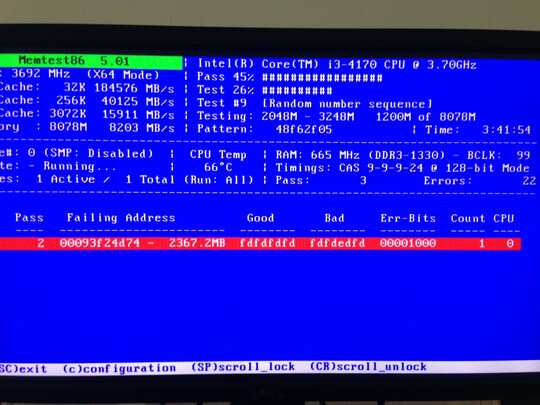
this text is useless. you forgot to fetch the debug symbols. share (onedrive share link) the actual dmp file + the XML – magicandre1981 – 2016-10-23T07:05:20.160
here is the link thanks! https://www.dropbox.com/s/5ezl5bx9raddy4p/windb.zip?dl=0
– user71020 – 2016-10-23T09:03:01.630