1
We have a third party application running on a customer's desktop.
A week ago this was running fine, then a 'new license was applied' by the third party support team which 'didn't change anything' and now we are getting a UAC prompt for this application.
The prompt is the 'Do you want to allow the following program from an unknown publisher to make changes to this computer'. Similar to this
I understand that this is an issue with the signing of the executable but I am unfamiliar with the mechanisms that are involved in this process.
What I do understand is that the developer must use a valid certificate issued by (I assume) Microsoft to sign their code as valid. This signature should be recognized by the OS and everything should work.
What I don't understand is, when this falls apart, what can I do as the support guy to prove to myself or the third party what has failed. Have we accidentally revoked a signing path that is in use by the third party? Have they signed their code with a now expired certificate?
Are either of those things even a valid concern? How do I diagnose any of these issues.
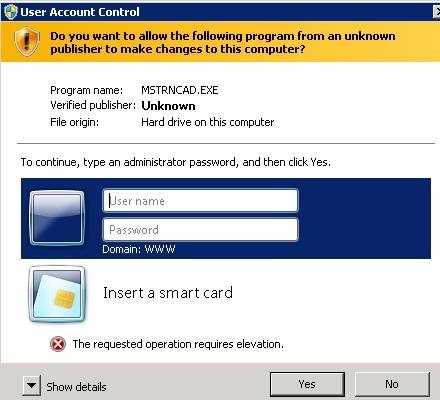
1So has the certificate, used to signed the executable expired, this answer cannot be answered without that information. Is the certificate a SHA1 or SHA256 certificate? Which Root CA signed the Certificate that signed the executable? – Ramhound – 2016-10-21T16:40:02.990
You ask the supplier of the third party application to sort out their mess. – DavidPostill – 2016-10-21T20:35:20.813
@Ramhound I don't know any of the answers to those questions. The application provider is somewhat difficult to work with. Everything is an OS level issue unless we can clearly demonstrate that it isn't. I'm hoping that I will be able to inspect the certificate on the application without their involvement. – Patrick – 2016-10-24T08:14:32.637
You can either ask the provider those questions or do research on how to view the certificate of a signed application to answer those questions – Ramhound – 2016-10-24T11:10:27.410
well yes, I was hoping for tips from people who may have a better understanding of the code signing process already, I was starting from scratch. – Patrick – 2016-10-24T15:13:23.297