0
I frequently have issues with (often extreme) lagging in various applications yet when I look in task manager and in resource monitor, there is available CPU and RAM (3GB!). Even the disk usage is not showing much load. I've run malware scans and ccleaner, no change in the problem.
I am getting frustrated with waiting and watching the spinning circle! ie:
working with a large document in Word, sometimes the letters that I type appear one at a time, about two seconds apart.
using a graphics-editing program, a simple swipe of the tool pulls up a meter that slowly fills to 100%, then hangs there for even longer than it took for it to fill, before the program becomes responsive again
Details: Lenovo G51-35 laptop 8GB RAM (6.91 usable) as 1600MHz SODIMM in 1 slot, 1 slot empty Processor: AMD A8-7410 APU with AMD Radeon R5 Graphics 2.20 GHz Running Windows 10 home 64 bit, build 14393.321
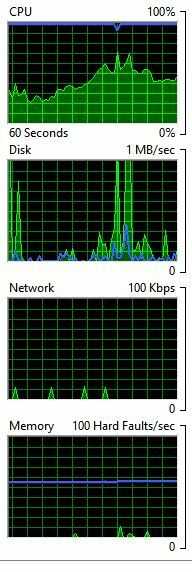
BTW this system came with a ton of bloatware, some of which I have uninstalled, but there are so many apps already installed and processes running, I can't even sort out what I can/should uninstall or disable
Edited to add:
I did the reset. I was really hoping to avoid such a drastic and time-consuming measure. It took me two days to get all my apps loaded back in and another two days for my dropbox to finish syncing. Wish it had helped! Now things seem worse. When I have no apps running at all, there is so much running in the background that it is using over half of the system resources. This may be bloatware or other unnecessary processes that were reinstalled/reenabled when I did the reset. When I am working, sometimes my mouse won't even track smoothly the lag is such a problem. I am not averse to getting more RAM but I'm not sure if that's the problem. Disk use looks pegged and CPU usage is up there, too, before I even start anything.
resource monitor graph: CPU 75%, Disc 100% active / high usage, Memory 86% usage
The first thing to try is to reset your PC. In Windows 10, press the Start button, then select Settings, then Update & Security, then Recovery, then Reset this PC. If the problem persists, then please post an update. – panos415 – 2016-10-19T19:22:25.100
Are you speaking about Lenovo G51-35 model? – alljamin – 2016-10-24T07:41:39.523
Yes, G51-35, thanks for catching that. – MissTi – 2016-10-27T18:15:38.637
if disk usage is pegging, you can easily see which files are being access in the disk view. This will at least put you on the right track for identifying sources of problems. "two days to get all my apps back" seems excessive for apps, and I would start there (but maybe you also mean more "Ye Olde Timey" desktop applications). You might look at the GPU switchable graphics method. Maybe set it to always use the Radeon GPU and see if there is an impact (uses more battery makes more heat) – Yorik – 2016-10-27T19:01:18.963