1
I have a mapped drive on Windows 10 Enterprise that keeps disconnecting itself, sometimes even when I'm in the middle of doing things using files on that share. I have a desktop shortcut to it; if I click that after the drive has disconnected, I get this error message:
What's actually happening is that when I click the shortcut, the system re-maps the drive immediately, but not before displaying the error message. If I keep a "This PC" window open, I can see the drive appear in the list a moment later. So if I click "No", then the shortcut will work until Windows decides to disconnect the drive again, after which I'll have to go through the same stupid error message again.
When I created this mapped drive, I checked the "Reconnect at sign-in" box. It doesn't seem to have helped.
I have tried issuing the command net config server /autodisconnect:-1 to turn off automatic disconnecting; it had no effect.
I've tried deleting the mapping and recreating it with net use Z: \\sharename\path /user:SHIRE\baggins /persistent:yes, but the problem continues.
This is super-annoying, not just because of the "Problem with Shortcut" dialog, but because it keeps disrupting my work flow. Any open file explorer windows showing the mapped drive's contents get closed. If I have a file open in Notepad++, it will inform me that the file I'm editing no longer exists, and ask what to do with the copy in memory (keep/discard).
In case it's relevant, this particular share lives on a Linux server running Samba. I can post the config file for that if needed.
Any suggestions?
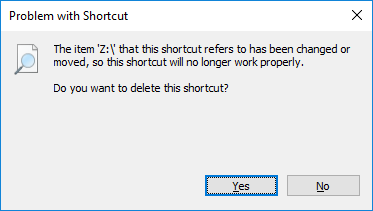
deadtime is set to zero, so there's no timeout. The notify timeout is for alerting clients to changed files in a folder, I think. I'm not sure its relevant. Thanks, though. – Will Martin – 2016-10-19T15:28:53.140