1
I have been having issues with this for months now and every customer support I've contacted has given up on me. I thought maybe I could get help here.
Problem description
Since June, in my online games (TF2, Dino D-Day, Day of Defeat, Left 4 Dead 2 (online mode only), Primal Carnage), whenever I join ANY server (even ones with latency < 23) and play, every 10-15 seconds my game will appear to freeze for 2 seconds, then resume. During these "freezes," audio sometimes cuts out or loops, my character snaps to a position I was in a few seconds earlier, and all animations stop. If I have a FPS counter active, the FPS counter will remain active, but all models, animations, sounds, etc will stop for 2 seconds. Once the game resumes, I warp/teleport to where I was when the freeze happened (or somewhere else entirely), and all models/animations/sounds resume fine. All in-game events that happened during the freeze will show up as well. For example, if I died during that time, when the game unfreezes my character will be instantly dead.
Note that this occurs in online games ONLY. My single-player games have no problem.
This issue appeared suddenly a few months ago, and I never used to have problems like this in the past. I have not changed anything with my hardware. I noticed this issue started the day I installed Day of Defeat: Source, though, but it may be a coincidence? I have since uninstalled that game, and the problem persists.
I thought this was an Internet issue at first, as I had an awful ISP and got ping spikes when this happened, so I changed ISPs and got fiber installed at my house. I now have lighting-fast Internet and no ping/latency issues, but the freezing persists.
I have tried my games on other PCs on my wireless network and they do not experience any of these issues at all. So I think I can rule out an internet issue.
PC Specs:
- AMD Radeon HD 7660D APU (3.4 GHz)
- 64-bit Windows 7 SP1
- 12GB RAM
- 1.49 TB of free HD space
- Direct X 11
- Wireless network connection (100 Mb/s)
What I have tried thus far
- Clean install of latest graphics drivers
- Disabling AMD QuickStream Technology
- Reinstalling Steam
- Verifying game caches
- Reinstalling problem games
- Adding
sv_forcepreupload "1"andcl_forcepreupload "1"to autoexec.cfg - Turning off multicore rendering
- Setting processor affinity for older games (DoD particularly)
- Turning on high-performance mode for power settings
- Turning off my anti-virus when playing
- Lowering all in-game graphics settings to deplorable levels
- Ensuring V-sync is off
- Monitoring CPU temps ( I downloaded HWMonitor and watched my CPU (APU) temperatures while I played TF2 online. My peak temperature was 100 C and the average was about 85 C. That seemed crazy hot, so I also downloaded CoreTemp and used that to monitor as well (since some people report bad readings from HWMonotor), and it showed my CPU running at max 48 C. So there seems to be some discrepancy here.)
- Running net_graph 2 in TF2 (The circled area is the block that appeared as soon as a freeze ended. Note that the ping is bad here because I was on a higher-latency server when I took this, but this same graph behavior occurs on any server)
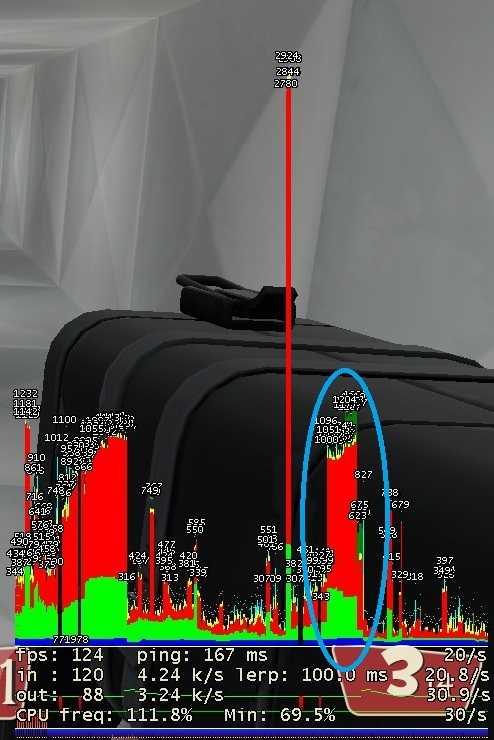
Steam support has given up on me and told me to just try reformatting my whole computer, but that is really drastic and I don't want to have to do that just to fix a problem that happens in online games only.
Any suggestions would be greatly appreciated.
You're definitely having huge spikes with your network activity. Based on your net_graph you seem to be having big issues with packet loss. Can you run something like this and see if you get any packet loss? You could also run ping X.X.X.X -t from the cmd to do a continuous ping to see if you get any huge spikes of packet loss. Just @ me if you need some more info on using
– DrZoo – 2016-10-18T18:01:00.197ping -t@DrZoo I ran ping -t both with the normal packet size and with a 1300 size and neither of them gave me any packet loss. The time on average was about 16ms, but once for the larger packet size I saw a 246ms entry.
I also ran the larger-packet ping while playing TF2 and it reported no loss and no significant change in latency. However, I also ran net_graph 4 in that gaming session and after a freeze I'd get loss of 1 to 5 on the net-graph. – N-C – 2016-10-19T02:17:54.540
Which address did you ping when doing ping -t? If all was good up until your gateway, you may want to try and ping an external IP address of a website. – DrZoo – 2016-10-19T02:32:18.333
@DrZoo I pinged google.com. Just now I did a pathping to google.com and I got 99% loss on the last hop and 1% on the 4th. There was no loss between my router and my ISP or my machine and my router – N-C – 2016-10-19T02:37:42.303
The 99% loss is definitely interesting. Does the same thing happen if you ping other sites? – DrZoo – 2016-10-19T02:53:13.640
@DrZoo I did a pathping on stackexchange.com and got 4% loss on the 8th hop only. I did one on my usual TF2 server and got 100% loss (!!!) on the 6th and 9th hops. – N-C – 2016-10-19T03:13:28.093
Let us continue this discussion in chat.
– DrZoo – 2016-10-19T03:15:02.967