13
I've got a new hard disk. On the label there is a description of the jumper settings:
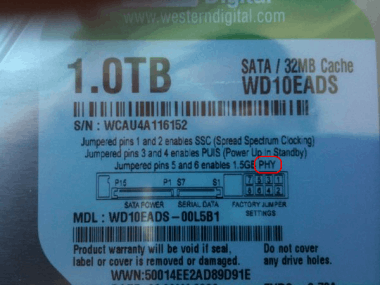
One of them is:
Jumpered pins 5 and 6 enables 1.5GB PHY
What does PHY stand for?
13
I've got a new hard disk. On the label there is a description of the jumper settings:
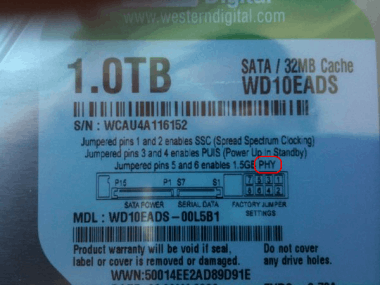
One of them is:
Jumpered pins 5 and 6 enables 1.5GB PHY
What does PHY stand for?
16
It's SATA II disk, right?
And if you put jumper on these pins HDDs will be SATA I.
It's there for if your motherboard doesn't support SATA II.
12
PHY stands for "physical layer". By jumpering pins 5 & 6 will cause the drive to go into a legacy 1.5 Gbit/s mode, rather than its default 3.0 Gbit/s mode. Check out the Wikipedia article on SATA for a bit more info.
4
By jumping the two pings, 5 and 6, you limit the transfer rate to 1.5 GB/s.
PHY is simply the physical layer in question, between the drive and cables/transfer.
Take a look at Wikipedia's page on SATA throughput.
3
I bought the same disk 2 days ago. What everyone else says is right, jumpering those pins will limit the transfer rates to 1.5Gb/s rather that the 3Gb/s it is capable of.
Also,
Pins 1 & 2 enable Spread Spectrum Clocking which reduces the drives electronic noise, at the cost of some performance.
Pins 3 & 4 enable Power-Up In Standby (low power mode). Your motherboard needs to support this. I couldn't find any way in Vista to get my external drive out of standby.
Yep, take a look at http://en.wikipedia.org/wiki/Serial_ATA#SATA_3_Gbit.2Fs_.28Second_Generation.29
– Mark Pim – 2009-07-23T12:13:13.210Yes, it's a SATA II disk. – splattne – 2009-07-23T12:13:14.413