0
I'm switching from OS X to Linux and one of the most challenging aspects has been transitioning from Mail's lean, clean interface, to Thunderbird's Account/Folder smorgasbord. For example, this is my folder view in Mail, with 4 IMAP accounts and 2 Smart/Dynamic folders:
If you click the triangle next to Inbox, you can see the inbox of each account, but for the most part, the top-level, aggregated inbox is perfect.
I looked for add-ons, but couldn't find anything. Alternatively, is there a another Linux client that does this?
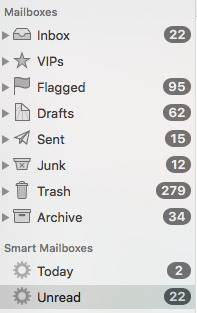
You may want to look into "trenta os" its a linux distro with the look and feel of mac OS X. – LPChip – 2016-10-13T17:45:06.243
I did, but had some problems with the default Mail client and other apps. However, seems I was lazy, and assumed the Mail client was outdated, when it actually works fine. So, I might give that another shot. Do you want to type up an answer referring to Geary (the Mail client forked in Elementary?). I would pick that as the answer. – Khashir – 2016-10-13T18:50:00.117
What exactly would you like to change? As far as the folder sidebar is concernd, TB doesn't look much different from your Apple mail screenshot. – lemontree – 2016-10-13T20:21:46.777
Have you tried simply minimizing things you don't want to see in TB? You can make it look pretty much like that. – fixer1234 – 2016-10-15T05:29:23.997