0
There are other posts mentioning involuntary keyboard layout change, but none talks about reseting all the user defined key sequences to change those layouts.
The problem: Very often now - the keyboard language key sequences I manually configured (my CTRL + number settings) keep being reset to None.
Does not seem to have anything to do with accidentally pressing the key sequence to cycle between languages - CTRL + SHIFT (which by the way does seem to happen anyway. Like mentioned in other posts, some programs, like Visual Studio, may have shortcuts using ALT + SHIFT - the default key sequence for keyboard layout change windows uses - but I on purpose changed it to something else, to avoid such problem).
How do I fix this ?
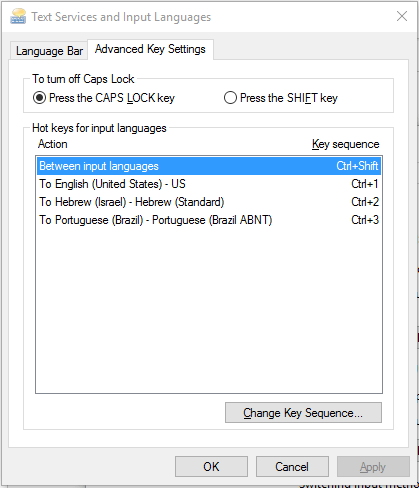
1You need to apply your settings the welcome screen and system accounts and more importantly new user accounts. See the duplicate question for a detailed explaination and answer. – Ramhound – 2016-10-13T13:57:05.337
I am not sure this is exactly the same issue, since I am not sure it happens only after locking / unlocking the screen. I did test it, however, and it reproduces in the locking/unlocking scenario - and the proposed solution fixes it. So I am marking it as the solution to my problem as well - hoping I am right :) Thanks! – Veverke – 2016-10-13T14:09:48.973