1
I have noticed that every time I open Adobe Reader on my laptop, my cooling fans start revving up. When I open task manager it shows that a background process called Adobe RdrCEF is taking up usually between 20%-40% of my CPU, which explains the cooler revving up.
As you can see, there are three (sometimes 2) of these processes with the same name running, but every time I check all but one are at 0% while one is between 20%-40%.
I have a dual core (4 thread) i7-6500U processor, which is no powerhouse, but it runs plenty of things that should take way more power than just reading a PDF without blasting the cooler like it does for Reader.
Any idea why Adobe Reader is hogging so much CPU power?
Notes:
- I am running the latest version of Windows 10
- I don't even have to be actively doing anything with Reader for it to be using all that CPU. As long as it is open, in focus or not, my cooling fans are roaring.
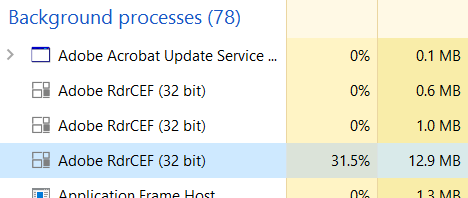
1
ask adobe, they have support. https://helpx.adobe.com/contact.html?step=APRO-APAP-APCC-ACRO-CPDF-ECHP-reader
– Ipor Sircer – 2016-10-11T14:02:31.907@IporSircer I guess I could, but I didn't really think of it as a bug that needed support. I figured I'd get a better technical answer here as to why such a simple program should need so much power. – PGmath – 2016-10-11T14:04:35.270
adobe doesn't provide debug files, so we can't analyze it on our own. contact support – magicandre1981 – 2016-10-11T14:53:40.617
CEF is probably chromium embedded framework - it's the bit that's actually doing the work, Reader is just the shell. Think of it like a web browser tab. – Tetsujin – 2016-10-11T16:07:31.507