7
1
I know getting email notifications should be possible, and perhaps even enabled by default... But how to make sure alerts are properly configured, and if, for any reason, they arent't, how to set them up?
(I think it's not enabled on my machine, because earlier when I had some disk problems it turned out one of the disks had been long been off the RAID, and the one remaining in it got broken...)
So, instead of periodically checking /proc/mdstat on my workstation to see that all RAID devices are nicely [UU]...
$ cat /proc/mdstat
Personalities : [linear] [multipath] [raid0] [raid1] [raid6] [raid5] ...
md1 : active raid1 sda3[0] sdb3[1]
195310144 blocks [2/2] [UU]
md0 : active raid1 sda1[0] sdb1[1]
144448 blocks [2/2] [UU]
...how to set it up so that any irregularities are reported automatically by email? Specifically, I mean the situation that one disk "falls off" the RAID 1 array, for one reason or another, which shows up as something like [2/1] [U_] in /proc/mdstat. Also, instead of it sending email to local (root) user, can you configure an arbitrary email address?
I'm using Ubuntu 8.04 (aka Hardy). Tell me if I should add more details about the workstation or RAID setup.
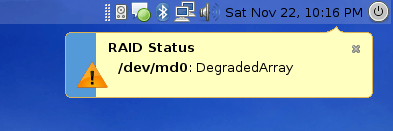
You may want to note that this is software RAID. Solutions for hardware RAID may be substantially different. – ChrisInEdmonton – 2009-07-23T15:35:49.300
Good point; I tweaked the question title – Jonik – 2009-07-23T16:29:09.927