1
Excel 2013, Windows 10. Can someone describe the simple act of viewing what data values are included in an existing, renamed grouping?
For example, imagine an Excel sheet containing SKUs and sales of grocery items. So, "apples" are in the data as SKU "1111" with sales of $10. Oranges are there as "2222" with sales of $20. Some joker first grouped all the apples and oranges into one field, and renamed it "Fruit" using a custom label. Now all I can see is "Fruit" sales of $30. How do I see whether SKU 3333 ("Bananas") is included in the "Fruit" grouping?
What I want to do is open the sheet and somehow confirm that "Fruit" is a custom name of a grouping containing only SKUs "1111" and "2222". Can someone advise how I do this before I go completely 3333?
I apologize if this is obvious, duplicate, not a question, uncouth, inappropriate for this forum, not a member of the Group of Seventeen, or some other offense to the rules. But it's driving me nuts!
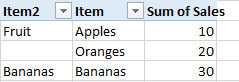
Did that joker make a new column when labeling apples and oranges as "Fruit"? If so, you could make a pivot table and drag the new column that the joker made to row labels, and then drag the SKU column underneath that. – blakeoft – 2016-10-10T14:44:03.910
Thanks, blakeoft, but no such luck. – noogrub – 2016-10-10T18:06:17.003
Can you give an example of what your data looks like after the joker is done with it? – blakeoft – 2016-10-10T20:21:44.367