4
2
I get the following error from VMware Player. A solution would be to run the commands mentioned in the thread below. Is there some other way to do this however? I do not wan't to mess around to much since I wan't to be able to restore all settings to their previous values later.
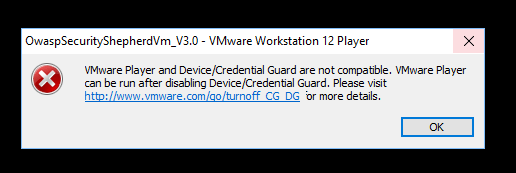
If there were a better known workaround, then VMware probably would suggest using that instead. Since VMware doesn't, there probably isn't. – jamesdlin – 2016-10-24T21:35:39.590