I'm really a beginner in understanding and debugging of HTML.
And I was experiencing this problem to and I've tried several options but nothing worked. like a filter option in ABP that blocks the URL of the popup that was created by the script. (before i knew about where it specifically came from/was generated by)
So i went digging in the HTML source code and found exactly what you described. A java popunder script. and this piece of code was right above it:
<script type="application/ld+json">
{
"@context": "http://schema.org",
"@type": "WebSite",
"url": "http://www.your-specific-website.com/",
"potentialAction": {
"@type": "SearchAction",
"target": "http://www.popup-you-want-to-disable.com/search/?q={search_term_string}",
"query-input": "required name=search_term_string"
}
}
</script>
<script src="http://www.your-specific-website.com/js/script.js"></script>
<script src="http://www.your-specific-website.com/js/license.4.js"></script>
this let me know that the pupunder was generated by a script what was located in *js/script.js (because of this line <script src="http://www.your-specific-website.com/js/script.js"></script>)
so i had to create a custom filter to prevent this script from being read.
so i added this custom ABP filter
|http://www.your-specific-website.com/js/script.js
and until now it seems to work exactly like i hoped (so it only blocks the annoying pupunder and not more than i want. cause there were other java applications or scripts running on the website)
I have tried to reproduce that the website does open the popop/popunder but it hasn't done yet. So until i do get it again, with the filter enabled, i consider this fix working.
Goodluck to you, and i hope this gets it fixed for you.
(Again, I'm only a hobbyist who likes to find out what causes the errors/unwanted actions i come across.
So if someone with more knowledge about the html code or this specific problem reads this and thinks this is definitely not a solution for this problem, please say so, and, show me what i have to do for this problem to be solved.)
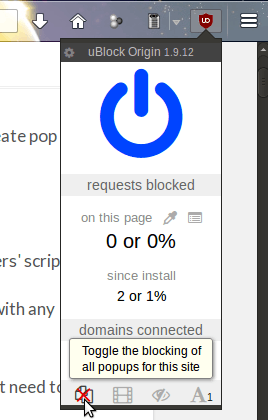
A link to the page would be helpful. Is it something like this ? (popunder opens when clicking on the page)
– lemonsqueeze – 2016-10-08T05:40:22.737