6
When running vim on Windows from Powershell through ConEmu and using Ctrld and Ctrlu to scroll in vim the screen only draws part of the file.
Normal:
After pressing Ctrld:
After pressing Ctrll to force a redraw the screen then renders correctly again:
Is there a fix to cause the screen to always draw everything when using these commands?
EDIT: Setting the 'scroll' option to 9 or less appears to fix the problem as well, but this is not ideal and doesn't solve the root problem.
EDIT2: Setting the 'tsl' option to equal 0 instead of the default 999 gives desired behavior, but I still would like to know why this solved the problem.
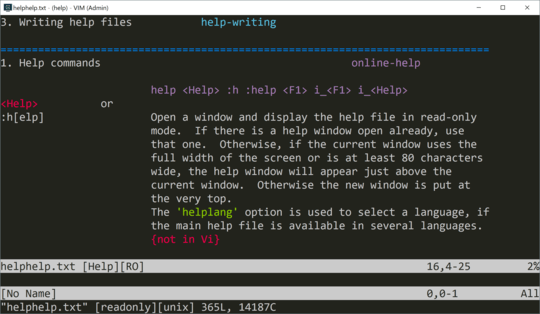
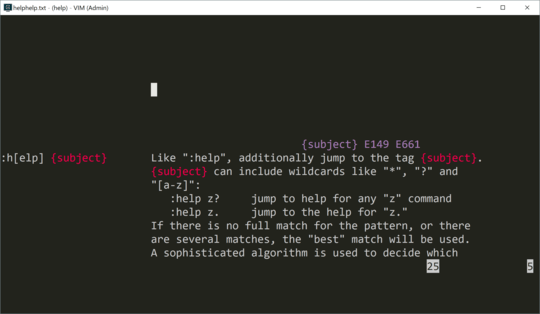
What version of Vim? Is it up to date? – Heptite – 2016-10-09T23:31:18.070
@Heptite I have updated to version 8 but I was still experiencing the same issue with 7.4. – walwb – 2016-10-11T14:48:35.047
same here and set tsl option solved it – Vince – 2016-10-24T11:52:38.840