1
On Leopard, I use Mail.app. I have filters set up. They work. Except for this new one I made. It works when I choose Apply Filters manually. But does not seem to filter incoming messages.
It is my only filter that operates on something in the IMAP Gmail Spam folder. I think that mail just sees this as any other IMAP folder, so I don't know why it won't work. But do you think that Mail.App does realize that this IMAP/spam folder is actually a spam/junk folder and for some reason because of this it prevents my filter from being run?
As I said all my other filters work fine.
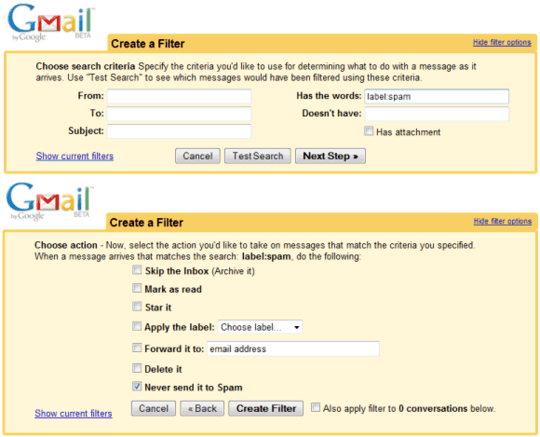
thanks, I have multiple gmail account so would prefer to filter once they are in mail.app. But if that is not possible I will do it your way and the same filters to all my gmail accounts.
Basically I like to check my spam folder before deleting messages, but right now i am getting so many "ED Meds" and "ED Pills" messsages that they even flood my spam folder... so I wanted to make filters to clear those out... and leave the rest of my spam for manual checking before deleting – Mikey – 2010-02-25T10:46:34.477
you could export/import your filters in the gmail webapp... – fluxtendu – 2010-02-25T11:06:58.483