3
It's not wise to store the recovery key on flash drive, for example. That means anyone that steal my computer and my flash drive can easily decrypt my recovery key. That defeats the purpose of encrypting it in the first place.
So I tried to save my Bitlocker recovery key somewhere, and a nice place to put it is of course my Microsoft account.
Yet, when I try I get a message "Can't save to your Microsoft account":
How can I successfully save my Bitlocker key to my Microsoft account?
My problem is similar to what's discussed here at answer.microsoft.com.
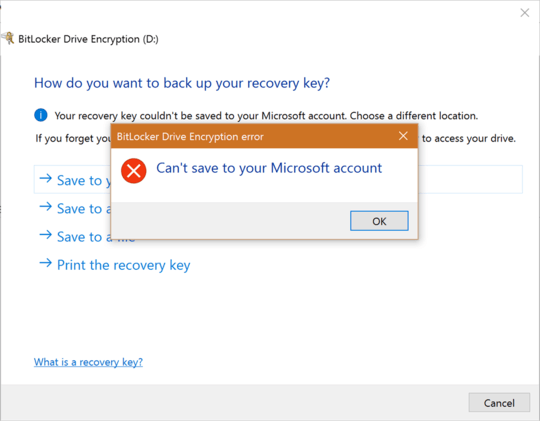
When you link a Microsoft Account to a local machine on a Windows 8 and Windows 10 machine, the authorized user of the MS account has to verify the machine should be added, until you do that it does not have full access to the account. This has been the case since the release of Windows 8. – Ramhound – 2016-10-07T14:05:36.643
FYI: I had to temporarily make my Microsoft account an "Administrator" since trying to backup the recovery key requires administrator access. After typing in my admin account credentials, I assume it was attempting to use that account to connect. Since that one is just a local Admin, not a Microsoft account, I think that was my problem. – Boyd P – 2017-11-29T23:54:12.557