From the comments of OP by OP
...pretty much my definition of slow is when the computer is starting or closing and when the computer is trying to load files
This means it's likely the CPU, application or hard drive. Of course, it depends on how much it's loading as well.
As it's also about the computer loading, I'd think the RAM has little or even nothing really to do with this. I'm not even sure if you're machine is actually 64-bit, I've just assumed it is.
It is impossible to answer the real cause based upon what you've given because I'm not sure what slow actually means? May be it takes 1 hour to boot up, or may be it takes an extra minute compared to your friends computer...
Regardless, it appears that the CPU and or hard drive are the likely 2 causes. The CPU isn't the fastest but should be more than powerful enough to load the (OS) so I suspect moving to an SSD is the more sensible route.
If you have a standard HDD, then you can likely run a SMART tool (You can google that), there are some great free and paid for offerings. It will give you an idea of the health of the hard drive.
So to get back to the original point, your fiend's knowledge of computers would appear to be pretty lousy - the RAM isn't the single thing which makes it fast... Yes it has an impact, but, as you're not getting crashes or out of memory exceptions, then I wouldn't worry about it. Most people only use more than 4GB for computer games or specialist apps. I do a lot of music production, so my machine has 16GB RAM and often uses 12 -13 GB!
And of course your machine is about 4 years old. Again, we have no idea what condition or environment it's in, but do you clean it out? If you take the side case off, is it full of dust? Computers naturally wear out over time, especially hard drives.
Regardless, if you see issues like this, just ask your self one question - is everything backed up, just in case something goes wrong...
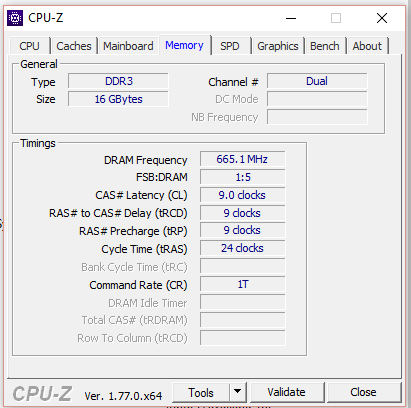
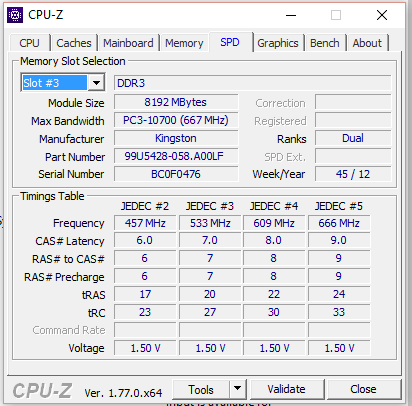
1"slow" is an incredibly vague term. Slow to do what? If it is slow to boot and load programs then it could be the hard drive. If it is slow to transcode video then the cpu could be at fault. Above around 4gb of ram memory size is largely irrelevant to how fast a computer is unless you are playing games or using particularly demanding programs. – Mokubai – 2016-10-07T07:13:34.607
@Dave sorry for the subjectivity of the question... pretty much my definition of slow is when the computer is starting or closing and when the computer is trying to load files. – Shafiq Norhisham – 2016-10-07T07:20:09.527
@Mokubai Yes what i meant by slow when i tried to load programs/files.If its because of the hard drive,what are the possible reasons my hard drive is having that particular problem and what are the alternative? – Shafiq Norhisham – 2016-10-07T07:22:24.730
Having more system memory, doesn't increase the speed of which your computer opens a file, it allows your computer to open more files at once. The only exception would be if your system using all the memory, only then woudl more memory, help with execution of an application and/or opening a file, but thats only because you would have system memory that was free. Your system being "slow" has nothing to do with the amount of memory your using, you likely have to much going on, and the CPU is likely the culprit. – Ramhound – 2016-10-07T16:06:47.857