0
0
after the last windows 10 Update there are no more suggestions in my windows dialogs. Currently I had to enable inline autocomplete to have anything available but I'm just not shown anything else.
Any idea how to enable this again?
Sample:
I'm missing this:
(not actual screenshot, sample taken of the web)
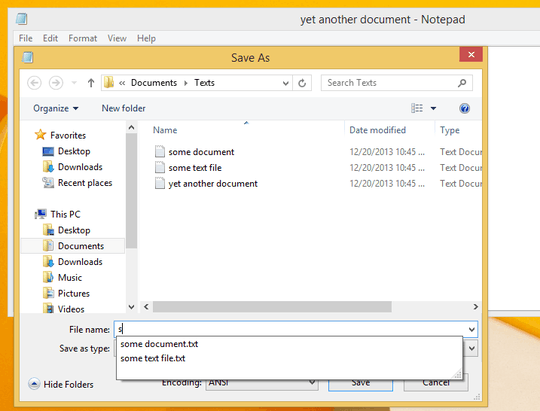 Instead there is no box (at the bottom of the file space) displayed at all.
Instead there is no box (at the bottom of the file space) displayed at all.
[EDIT] http://www.crlf.ch/sample/missingSuggestions.jpg As you can see the suggestions/history box is missing completely. This is also the case in save dialogs of firefox/chrome and such.
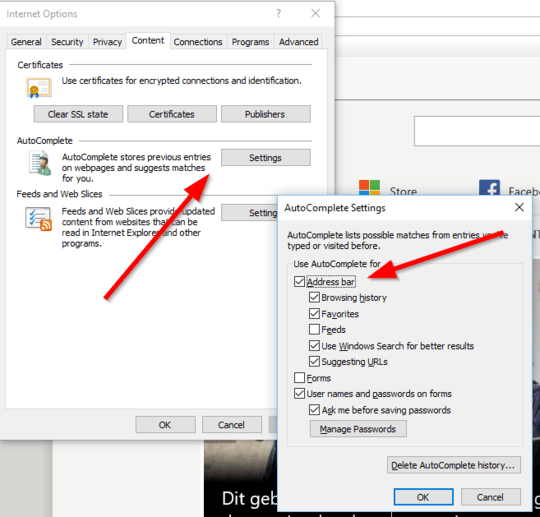
And do you see any files that match the already given characters in that same directory in your save-dialog? A screenshot from the web isn't useful. We need to see what YOU see. – Rik – 2016-10-06T08:20:18.963
My guess if you give it time it will work, but the list was cleared, due to how the installation of the update works (I.e I am saying this is expected behavior) – Ramhound – 2016-10-06T12:02:09.523
Search indexing is finished: http://crlf.ch/sample/missingSuggestions.jpg
I've activated inline autocomplete to work around temporarily.
@s.i.d Yikes, that's annoying. B.T.W. it's not a combined suggestions/history box. The history sits in the down-arrow drop-down-box at the right (and should stil work). The suggestion drop-up/down is a completely different one and used for possible file-matches (suggestions). In that other screenshot you can also see the suggestion drop-up/down box is just a little but less wide. When you use the history dropdown you'll see it's as wide as the edit-box itself (while the suggestion-box is not). – Rik – 2016-10-07T12:18:34.000
@Rik I've never even saw the little arrow on the right, the box is still there but does nut auto expand when i type, is there any setting for this? – s.i.d – 2016-10-07T13:40:27.473
@s.i.d. Not that I'm aware of. The history never auto-expands for me. You can press Alt+Down arrow to open it up. It will only be filled up with valid choices done earlier. The suggestion-box with the matching files (from character which you already typed) is the only drop-down box which should appear automatically (but doesn't for you, somehow). – Rik – 2016-10-07T13:46:58.723
It is not the same alltough, the history shows alway the COMPLETE history not the one matching my entry... no ideas?? – s.i.d – 2016-10-11T09:37:09.090