-1
My Windows 10 laptop has 4 GB RAM and is slow and it loads many applications while booting like Skype, Intel drivers and many more.
I know how to disable Skype and other custom applications but is there a way I can see and disable Windows 10 services which I don't need and can disable to improve performance.
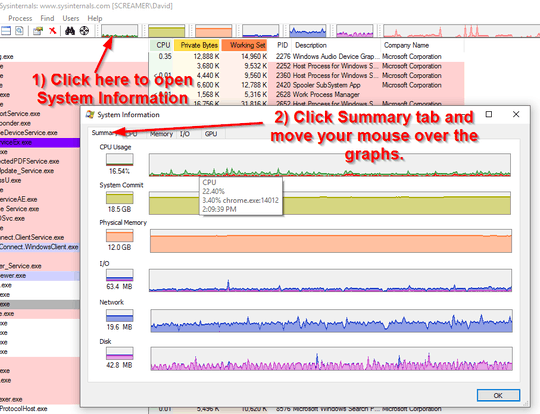
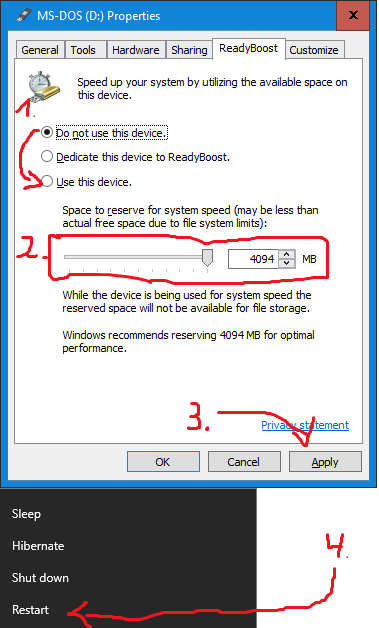
You can also use the whole capacity of the drive if its useless but if you put data in there then just move the megabyte bar a bit left where it matches the size you might need also! NEVER USE THIS ON ANY USB BOOT DISK OR IT'S GONNA BE CORRUPTED!!!!!! – watonis – 2016-10-05T18:36:37.427