1
OK so here are the steps I'm taking.
- Download en_windows_10_multiple_editions_x86_dvd_6848465.iso
- Install the OS
- Press CTRL + SHIFT + F3 on the "Get going fast" screen
- Enter audit mode and see sysprep dialog
- Select OOBE and check generalize
- System Restarts
- Going through the OOBE the background is pink.
Anyone know how I can override this really odd experience? I've tried it on two different machines (one with UEFI and one with old BIOS) and both have the pink background.
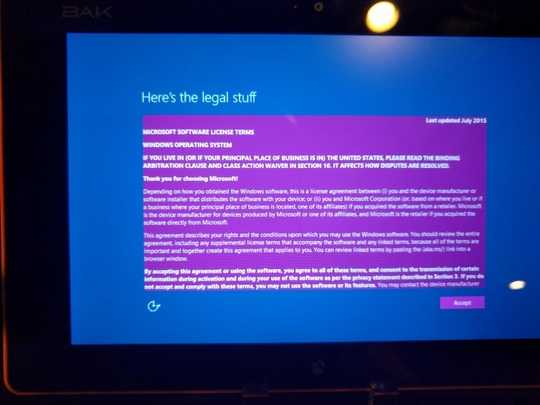
Are all drivers installed during audit mode (assuming that's what you're doing) still installed after the OOBE finishes? Does it still do it if you don't include the Generalize switch? – Ƭᴇcʜιᴇ007 – 2016-10-04T14:14:32.197
On one system I installed all drivers, on the other I didn't install any. I am going to try to not generalize and we'll see. Also if you install windows land on the OOBE, don't finish, just reboot the machine, your OOBE will be pink... – Bobby Cannon – 2016-10-04T14:33:15.053
Weird for sure.. My thinking was perhaps a display driver being killed by generalize.. – Ƭᴇcʜιᴇ007 – 2016-10-04T14:35:43.480
Without generalize the button is blue as expected, however another interesting tidbit, even when starting pink the button eventually turns blue once you hit the new user page. – Bobby Cannon – 2016-10-04T14:40:40.100