1
The two top equations: what I actually write. The two lowest: What word produces
When I press 'shift+enter' after each line, the '&' dissappears, and the equations should align at '=', and this works every time in PowerPoint! But in Word, all my equations always align either to the left, or in the center (or whatever the align-settings are set to). I've tried to Google around, and the '&' is usually the answer, or to highlight all your equations-> 'right-click' -> align at '='. Or if I would like to align at a specific symbol, you can highlight the symbol in your first equation-line, selecting "align at this symbol".
The manual way works fine, but in some cases you would like to align your equations at different symbols, numbers, or even at empty spaces (typically polynomialdivision) to highlight differences in two equations (I teach math and science in high school).
As well as I would like to keep my fingers on the keyboard, reducing the need for my inaccurate mousepad, and ultimately: save a couple milliseconds each time...
So, my question is: why won't the '&'-sign work?
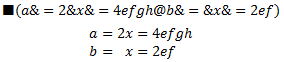
No idea why it wouldn't work. But did you consider using LaTeX? Especially if you want to avoid using your mouse. It would be fundamentally different from doing things in Office but in the long run you might like it. How do you actually insert that formula? The picture is pretty non descriptive, seems to be the same with the exception for a small border on the top? For me going through Insert => Object => Formula gets me a very different result it seems. – Seth – 2016-10-05T11:42:28.110
1yes, I'm quite familiar with LaTeX. And have recently discovered that the word equation editor in many ways is based on the Latex syntax, with some modifications/limitations. But I chose to give Word a wholehearted chance since my students (and my colleges) are more familiar with this, and 95% of them won't be in need for scientific writing later on. – Eirik Mongstad – 2016-10-06T06:40:37.343
Changed the picture to a simplified example, The top two equation is my actual writings, the lower two the output from Word. Notice the lack of alignment... – Eirik Mongstad – 2016-10-06T06:54:53.687