7
In order to use WEBDEPLOY feature from Visual STudio 2015, it is required that the IIS instance you want to deploy to has Remote Management configured, including user configuration. It is not possible, it seems on Windows 10 by default, at least on systems I have access to, to deploy to a client (desktop, not server) operating system, which is desirable for someone who just wants to try MSDEPLOY and see if they can learn how to use on their a desktop machine.
The management service icon and management service delegates icons are missing from my Windows 10 inetmgr.
My probmlem is quite similar to the old SO question for VS2010/Win7, but the question seems more to fit here on superuser.
The situation is:
The icon "Remote Management" is missing from my windows 10 iis inetmgr.
old answers from windows 7 era no longer apply in windows 10 era.
What I tried, from windows features, make sure IIS MAnagement is checked, or run from powershell:
Enable-WindowsOptionalFeature -Online -FeatureName "IIS-ManagementService"
Expected to see icon "Management Service" in the home area of the INETMGR. How do I get that UI, and the underlying management service working, and configured on Windows 10?
Also on this machine, I have installed MS Web Deploy 3.6, and checked all optional management feature checkboxes when installing.
The icons that I think should exist, that appear for me when I do similar steps on a windows server 2012 r2 box are shown in this picture for reference:
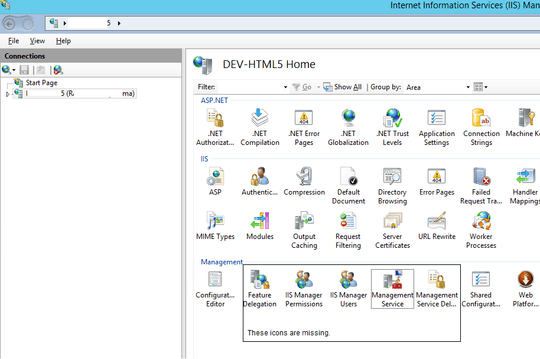
1useful command to force uninstall of a partially installed Web Deploy:
msiexec /x {94E1227C-08A9-4962-B388-1F05D89AEA75}– Warren P – 2016-10-12T15:42:40.810I don't think the remove management service features are not supported on Windows client OSes. If you have a solution for Windows 7, it should still work for Windows 10. – Peter Hahndorf – 2016-10-13T12:53:34.673
I actually think that this feature used to be installable on Windows 7 as some kind of IIS plugin and that these features have been moved into the Server OS image, and out of the IIS downloadable plugin category. – Warren P – 2016-10-13T13:04:27.227
Related post - Web Platform and IIS CAN'T FIND MANAGEMENT SERVER
– RBT – 2019-02-15T10:07:21.1031This is still working on my Windows 10 – Branko – 2019-09-24T13:27:52.060