1
In 2015 I bought an HP Pavilion (if specs are needed I will put them as an edit), and ever since I got it home, I can't move the mouse pointer using the touch pad (ClickPad - whole pad is a button) while gaming or just after typing. I have searched everywhere.
This Microsot Community post dose not work because my PC settings don't look the same as they explain.
The pics half way down in this forum post don't look the same as on my PC.
I have looked all over the internet also on Windows and HP's own forums and sites.
Pics of the options i have on my PC:
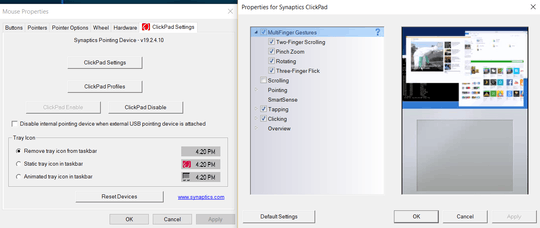
Hope some of you guys can help me!
Do you have the ASUS Windows 10 drivers installed or the generic Synaptic drivers installed? – Ramhound – 2016-10-03T19:11:31.823