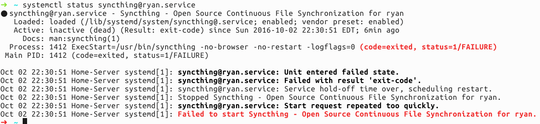2
I recently setup a home server running ubuntu 16.04. I installed syncthing on it to sync between my desktop, laptop, and phone.
So I want syncthing to run as a system service, meaning the service starts when the PC starts, without me having to log in, but I want it to sync the files in my personal user's home directory (/home/ryan/Sync).
I followed the instructions here, but I'm having an issue where the service fails to start upon system boot. Here is what I see upon logging in and checking the status...
Then, all I have to do is run systemctl start syncthing@ryan.service and it works fine; but I just want it to start without me having to log in and run the command.