1
My question is, on either Windows 8 or Ubuntu 16.04, is it possible to 'isolate' a keyboard and mouse to a virtual machine, hence possibly creating a 'split-screen' experience across 2 monitors?
I understand that it would suck up a lot of RAM and processing to play 2 games say, but I'm curious to try it out with a friend.
Is it possible? If so, how would you do it? I'd prefer to use Virtual Box but anything that's not too dead will do. Thanks
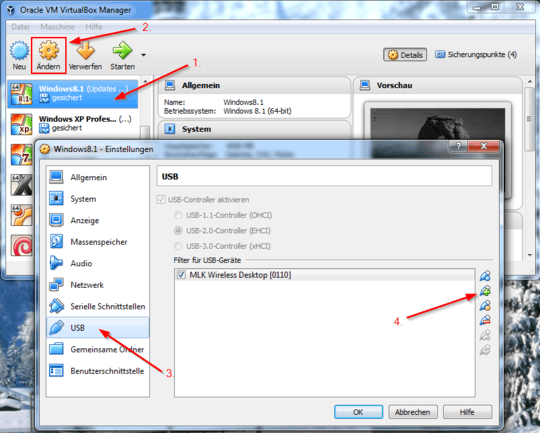
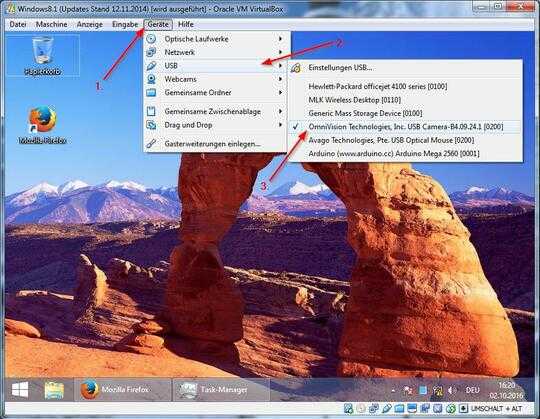
Thats a brilliant question! Let us know if the below answer works – Sam3000 – 2016-10-02T14:33:33.503
coLinux : Wikipedia's article on Cooperative Linux
– TOOGAM – 2016-10-02T14:41:20.650