0
I know this has been asked many times, but my question is more specific.
I am looking for a way (probably a 3rd party software supporting Windows 7) which will keep a folder in my HDD safe from getting deleted/cut/renamed. The copy function should work though, regardless of from which computer the HDD is connected to.
The only solution I've found so far is Kakasoft's Shared Folder Protector (or Kakasoft's USB Copy Protection, both has same functions). It uses a Multi User Permissions style setup to carry out this function. But it is highly overpriced, and I'm looking for an alternative solution with this function.
To give you a more clear picture of how Kakasoft does it, here are snapshots of its options:
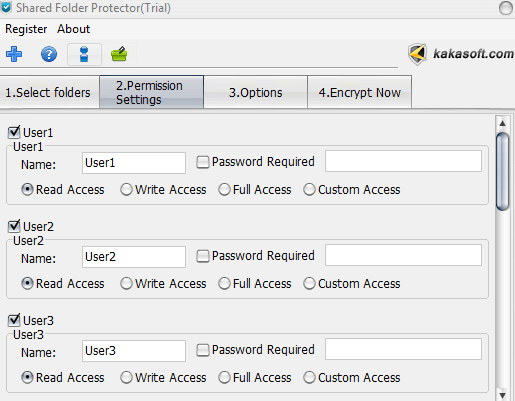
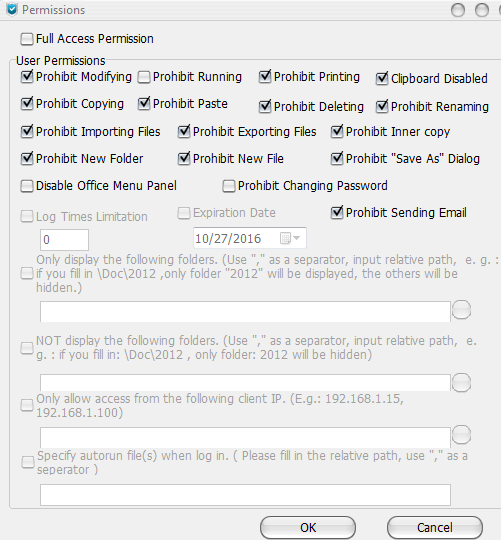
Does that mean the software prompts the user after connecting the device? – Seth – 2016-09-27T09:48:51.020
After "protecting" the folder, the folder disappears from Windows Explorer and instead a portable version of the application is shown as 'Client.exe'. Opening this gives us the option to login with a user(admin or one of the 3 users). This opens a File explorer which shows files and subfolders relevant to that user. – prashanth – 2016-09-27T09:58:34.607
1As you already said you will have to use a third party software. The other option would be to have some kind of read only FS on the HDD. This would mean you'd have to reapply some kind of image each time you change a file. Some USB Sticks do this by emulating a CD-Rom drive (SanDisk Curzer/U3 should be keywords). Otherwise this would be shopping advice as you already have a software that suits your needs but you're just not willing to pay those 50$ for it? – Seth – 2016-09-27T10:30:27.373
I'd think about paying for it, but this software is far from perfect and has severe loopholes. Its possible to bypass the lock of this software and hence I am strictly against paying for this. I'm still okay with the fact that this s/w can be bypassed, since the users of my HDD wouldn't go to such lengths of trying and bypassing the lock.Thanks for your comments. – prashanth – 2016-09-27T10:40:00.557
You are asking an off-topic question (software shopping). Questions seeking product, service, or learning material recommendations are off-topic. See On Topic. Try https://softwarerecs.stackexchange.com/ but please first read What is required for a question to contain "enough information".
– DavidPostill – 2016-09-27T11:44:41.170