0
I have a N3150DC-ITX which I'm using together with a CompuLab fit-Headless display emulator.
I needed the display emulator because otherwise the system wouldn't boot, or it would boot randomly.
It's running Ubuntu 14.04 and I'm planning to upgrade to 16.04.1. I wanted to do this via SSH, but got told not to do that because the connection might get lost.
This machine has been running headless since the end of december. So now I connected it to a TV in order to get a local shell, but it turns out that there is some problem with the display adapter.
When I start the machine, it shows me the system info (BIOS revision, press F2 to enter UEFI BIOS, and so on).
I can enter the UEFI and I see it perfectly on the TV, in a good resolution.
But when I tell it to just boot, then the typical messages start flying by for about 3 seconds, and then the HDMI connection is lost.
The messages aren't readable, the characters are messed up.
I've tried using the HDMI output connected to the TV's HDMI input, the DVI output with an HDMI-converter with the TV, the same with a computer monitor but nothing works. Even DVI to DVI shows exactly the same problem.
Any idea what I can do about this? I just want to get the console on the TV/Monitor and be able to do the upgrade locally.
BTW: this must have worked in december, as I had to install Ubuntu via a real monitor and keyboard.
Update: I've uncommented GRUB_TERMINAL=console in /etc/default/grub and now the messages are readable. But after those 3-5 seconds the HDMI signal is still getting lost.
I've found an odd message in dmesg
[ 3.792932] Console: switching to colour frame buffer device 128x48
[ 3.797841] i915_bpo 0000:00:02.0: fb0: inteldrmfb frame buffer device
Could that be the issue? How could I change that?
Update: I'm halfway there. With the help from https://serverfault.com/questions/490955/where-when-does-a-linux-system-change-the-console-display-mode I added GRUB_CMDLINE_LINUX="nomodeset". This in conjunction with GRUB_TERMINAL=console gives me a console with a pathetic resolution of 640x480, but that's enough to do the upgrade from 14.04 to 16.04. I'd still appreciate any input.
--- Upgrade to 16.04.1 succeeded. Felt like playing russian roulette. ---
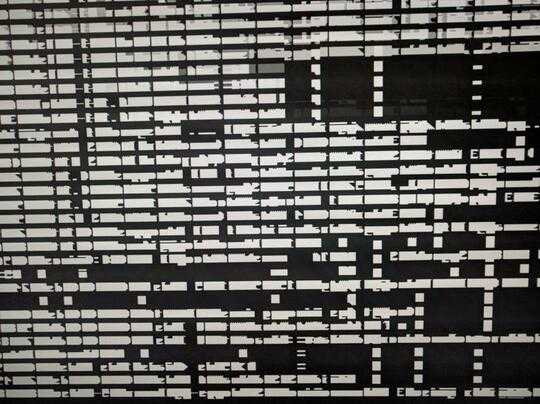
2http://kb.digium.com/articles/FAQ/How-to-disable-the-Linux-frame-buffer-if-it-s-causing-problems You'll likely have to connect it to something else to fix the issue, unless you can SSH into it. – user186658 – 2016-09-26T19:33:24.827
I am able to SSH into it. I'm currently trying this http://serverfault.com/questions/490955/where-when-does-a-linux-system-change-the-console-display-mode
– Daniel F – 2016-09-26T19:35:00.630