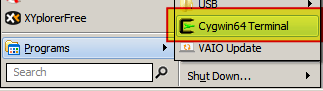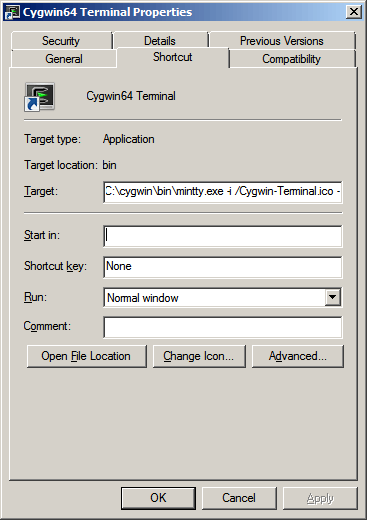1
I've nominally done a full Cygwin install on an old 32 bit box; in the "all programs" area of the Start menu, Cygwin-X has FVWM, Gnome Flashback (Metacity), Gnome-Openbox, KDE Plasma Workspace (failsafe session), KDE Plasma Workspace, KDE-OpenBox, LXDE, MATE, Openbox, User script, WindowMaker, Xfce Session, Xlaunch, XtoW, XWin Server. The ones I've tried all appear to be *nix window systems that crash almost immediately. (I don't know if this is related to memory; the machine only has 2G memory.)
Is there a plain old humble shell available, the kind that looked like an old DOS window but ran bash etc. instead of reenacting the MS-DOS shell?
TIA,