0
My Windows Server 2008 R2 decided to hide/break regular system font. Because I'm connecting through RDP my options are limited :/
VPS host/administrator told me to F** off and said they don't maintain windows servers
I thought it's more generic problem but now after opening powershell I confirmed it's only "regular" font missing. I see bold font working. See screenshot below
How to fix/change that regular font to something else with powershell? I can't use Explorer at all.
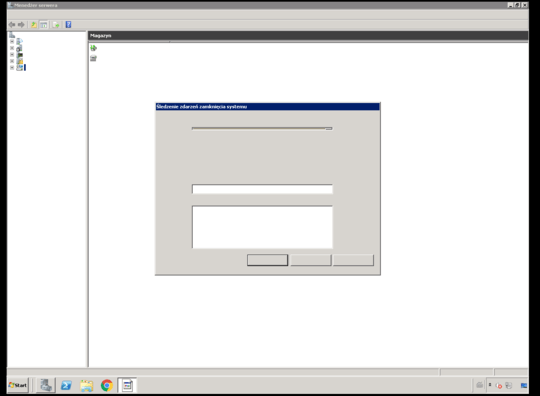
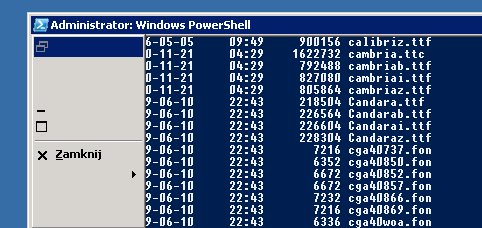
I'd tell that VPS Provider to do the same and leave them personally; Good luck fixing it! – djsmiley2k TMW – 2016-09-26T09:38:18.043
Can't you just leave Windows completely and migrate to something sane? – Eugen Rieck – 2016-09-26T09:41:51.817
@djsmiley2k I totally agree, migrating right now but I could use access to server to get some configs (backup from Saturday so it's ok) – Konrad Podgórski – 2016-09-26T09:47:54.957
@EugenRieck I wish I could, it's POS software that require Windows to run – Konrad Podgórski – 2016-09-26T09:48:12.787