13
3
I have replaced the DVD Drive in my Laptop with a S-ATA Hard Drive, which works well. However, Windows believes that the hard drive is removable and lists it e.g. in the "Safely remove hardware and eject media" popup, or for any applications that show a list of removable drives.
Is there a way to have Windows treat the hard drive like a non-removable/fixed drive?
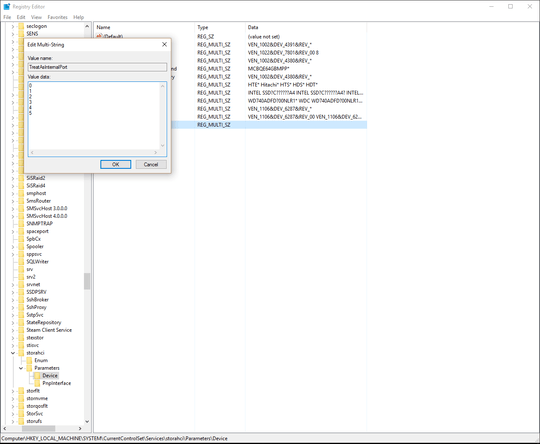
In device manager (win XP) right click on that drive -> Properties -> Policies: tick "Optimized for performance". I do not have win10 cannot check if that option exits in win10. – Guntis – 2016-09-28T17:34:07.293