0
Like more than a few other users, I kept getting the "Scan and fix this drive" pop up whenever I'd plug my iPod into my computer. A few weeks ago I accidentally hit "Yes" and now the device is no longer accessible. It's not recognized by iTunes and while it appears as a drive in My Computer, any attempt to access it causes windows Explorer to stop responding until either the process is killed or I unplug it. I think the scan and fix process may have deleted some files off of it.
What's odd is it still works as a media player when unplugged from a USB port, so at least there's that. I just can't add any new music to it.
UPDATE:
I dove a little deeper by checking the device manager and found that it's categorized as a WPD FileSystem Volume Driver instead of an iPod like it used to be. I dug into the events and found these:
Errors from events viewer:
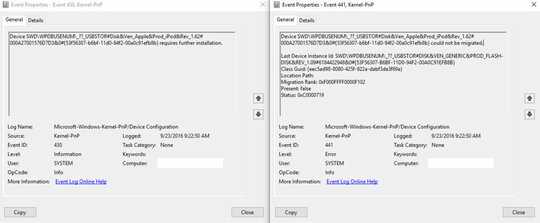
Whatever the Scan and Fix did, my system no longer sees the device as an iPod any more and the HDD is no longer accessible. Anything I try to do that requires the drive be accessed: explore, update drivers, chkdsk, open iTunes, etc. causes the system to become unresponsive until it's unplugged. I think I may have finally killed it. :(
Have you tried resetting your iPod? Also, what model of iPod are we talking about? – alljamin – 2016-09-23T01:25:14.790
It's a 5th gen iPod video. I just tried a hard reset (hold menu and action button). Same thing. I think the USB drive part of it might be hosed. – Dan S. – 2016-09-23T02:08:46.760